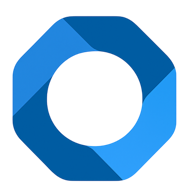To configure the price of OnePMS Free Property Management System, follow the steps below.
- First, we open the Menu in the upper left corner of the screen.
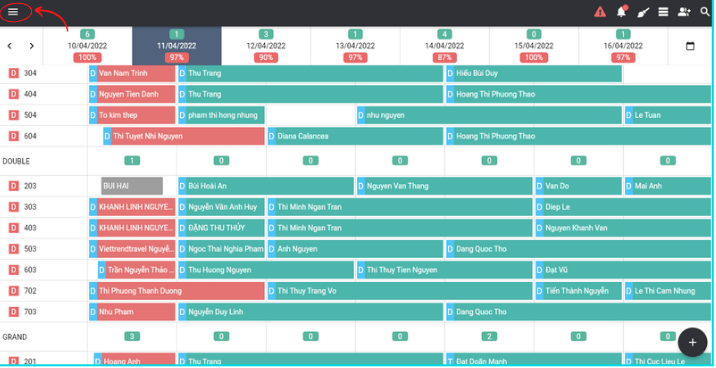
- Then select “Configuration” and then select “Price”. Then the price list screen will appear. This screen will allow you to view and manage a list of hotel rates. Includes: ID, description, quantity, and percentage, and allows viewing of open or closed prices. The two prices OTA and Standard are the two initial default prices.
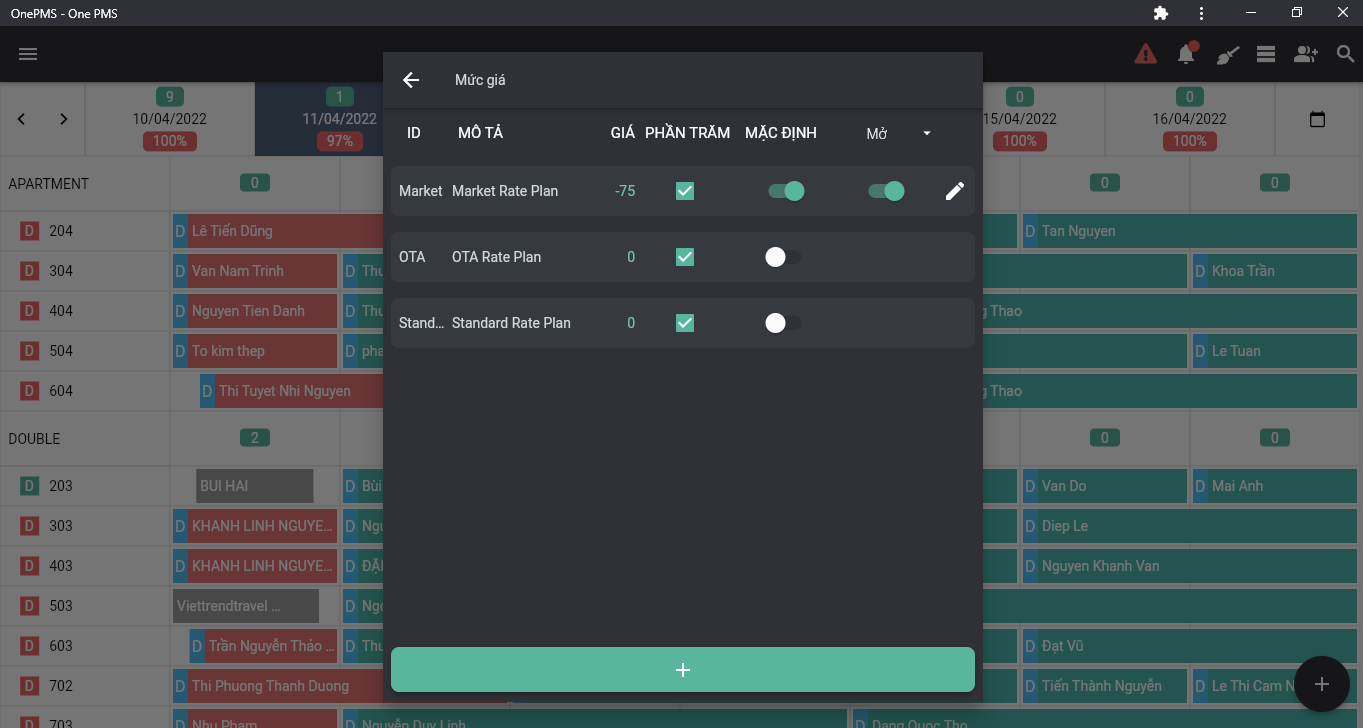
- To add a new price, select the add new icon button at the bottom of the screen. Please enter full information: price ID, quantity, percentage, and description for that price.
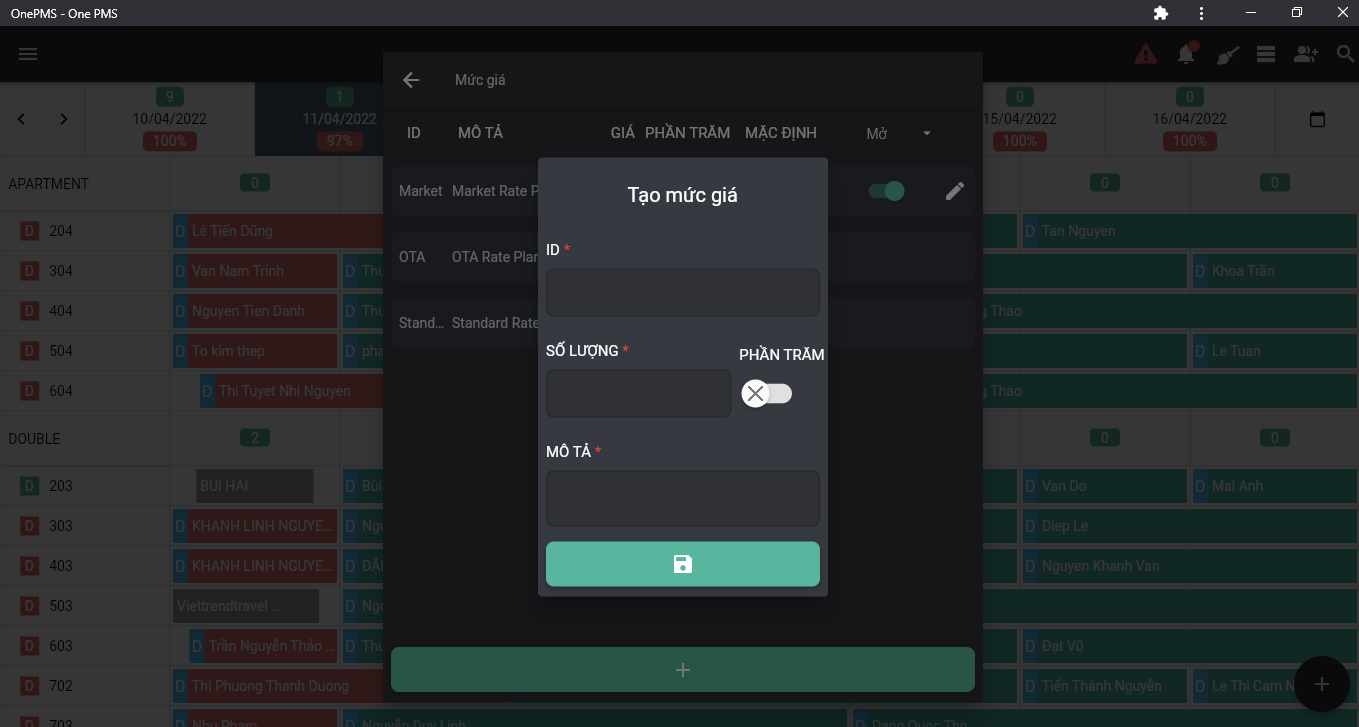
Note: The ID Of The Room Class Cannot Be Changed After Successful Creation. If You Turn On the Percentage, The Quantity You Enter Will Be Added To The Booking Price And Calculated As A Percentage Of The Original Booking Price.
For example, the percentage rate has a quantity of 10, the initial booking price is 400. So, the booking price when applying this rate will be 440 thousand. Conversely, if the quantity is -10, the final booking price will be 360 thousand.
If you turn off the percentage, the quantity you enter will be counted as the absolute value and added to the original booking price. For example, with a percentage off the price with a quantity of 100 thousand, the initial booking price is 400 thousand, the booking price when applying this price will be 500 thousand, and vice versa if the quantity is -100 thousand, the booking price for the last room will be 300 thousand.
- Then click save.
- When the new addition is successful, the newly created price will appear on the list screen. You can select the edit button to edit the price information.
- Alternatively, you can press the delete button to delete the price level. The price level after deletion will be within the closed prices. If you want to apply this price back you can activate it.
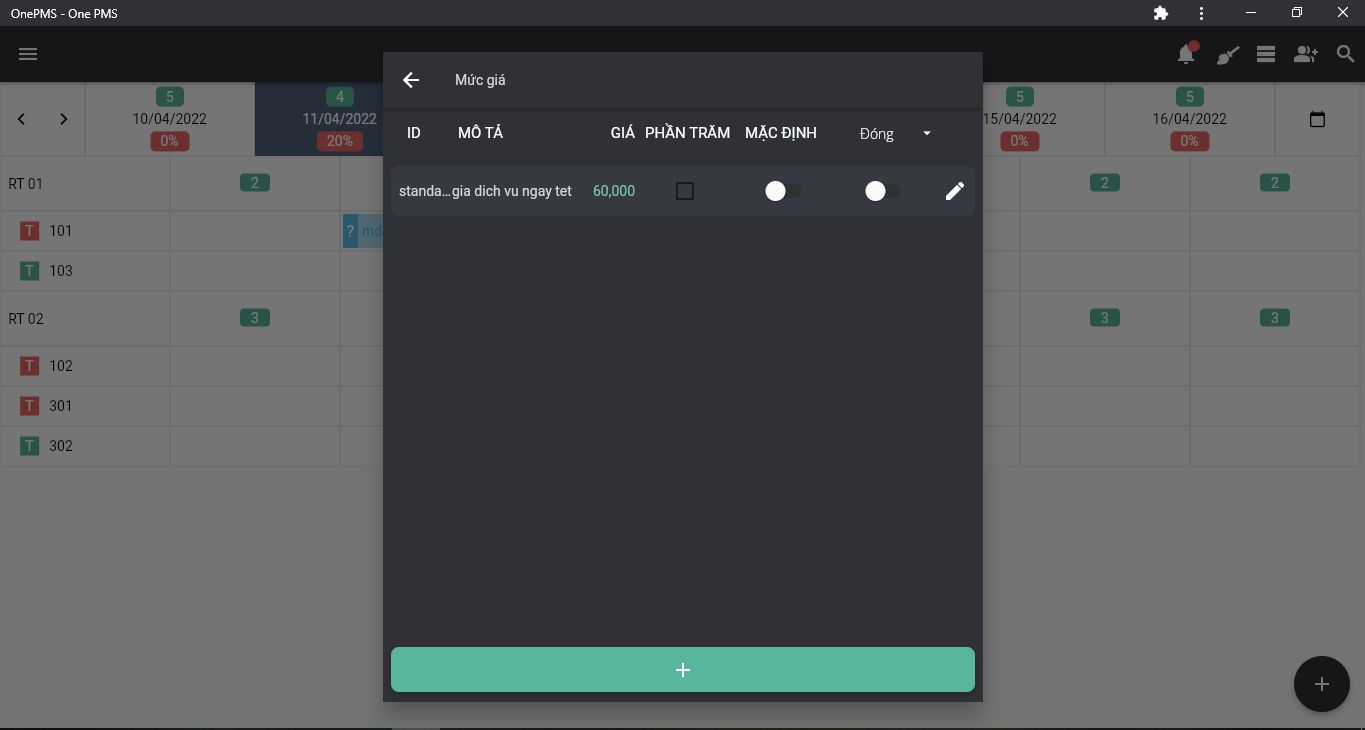
See more articles about Room and room configuration at this.
If You Have Any Questions About OnePMS Free Property Management System, Please Contact Us Through The Following Channels:
- Website: https://onepms.net.
- Zalo: https://zalo.me/g/zaksma521
- Telegram: https://t.me/onepms_cs
- Tiktok: https://www.tiktok.com/@onepms