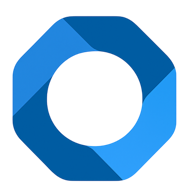To configure the tax and configure the booking source in OnePMS Free Property Management System, follow these steps:
Tax Configuration
- To configure taxes and service charges for the hotel, open the Menu in the upper left corner of the screen.

- Next, Select “Configure”, select “Taxes”. Then, The tax and service charge configuration screen is displayed.
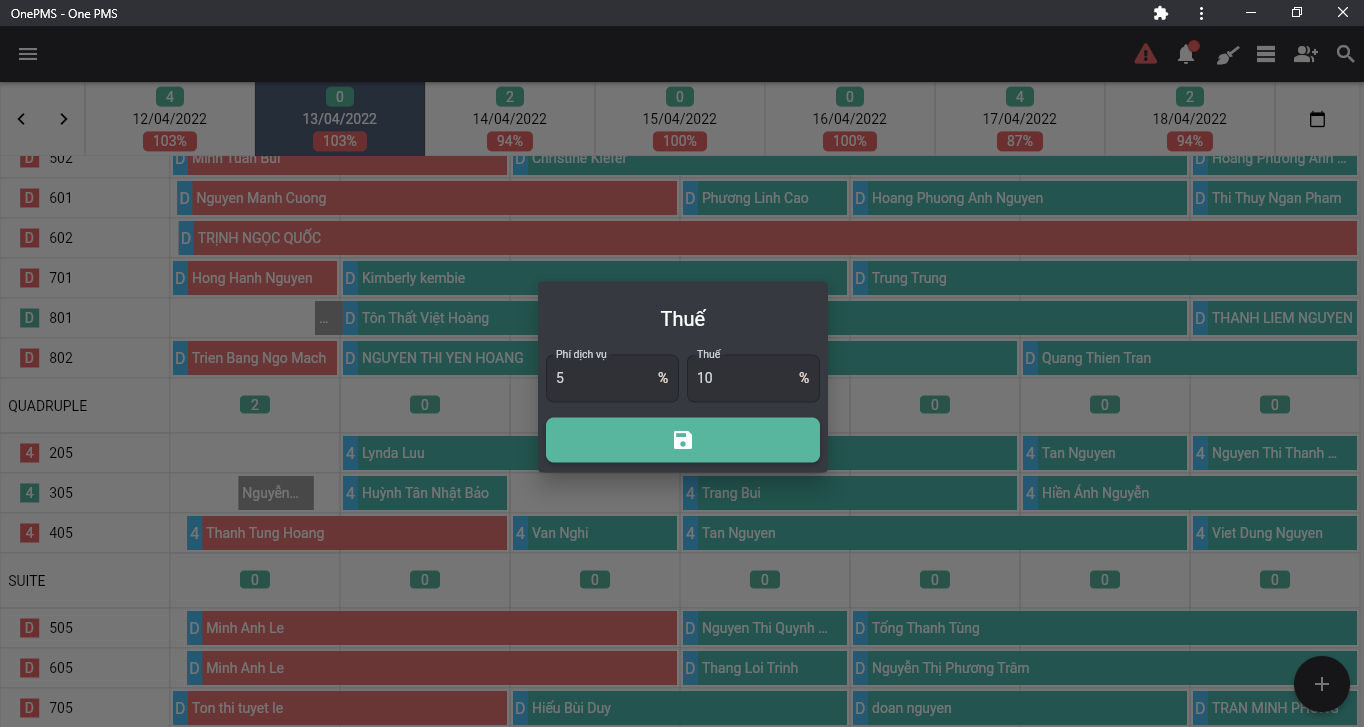
- The default value when creating a new hotel will be 10% for VAT, and 5% for service charges.
- Please enter the appropriate value for your hotel. Note, service fees and taxes should be between 0% and 100%.
- Click the save button to save the configuration.
Booking Source Configuration
- To configure the booking source for the hotel, open the Menu in the upper left corner of the screen.
- Select “Configuration”, select “Reservation source”. The screen will display all of the hotel’s booking sources, including those from online agents.
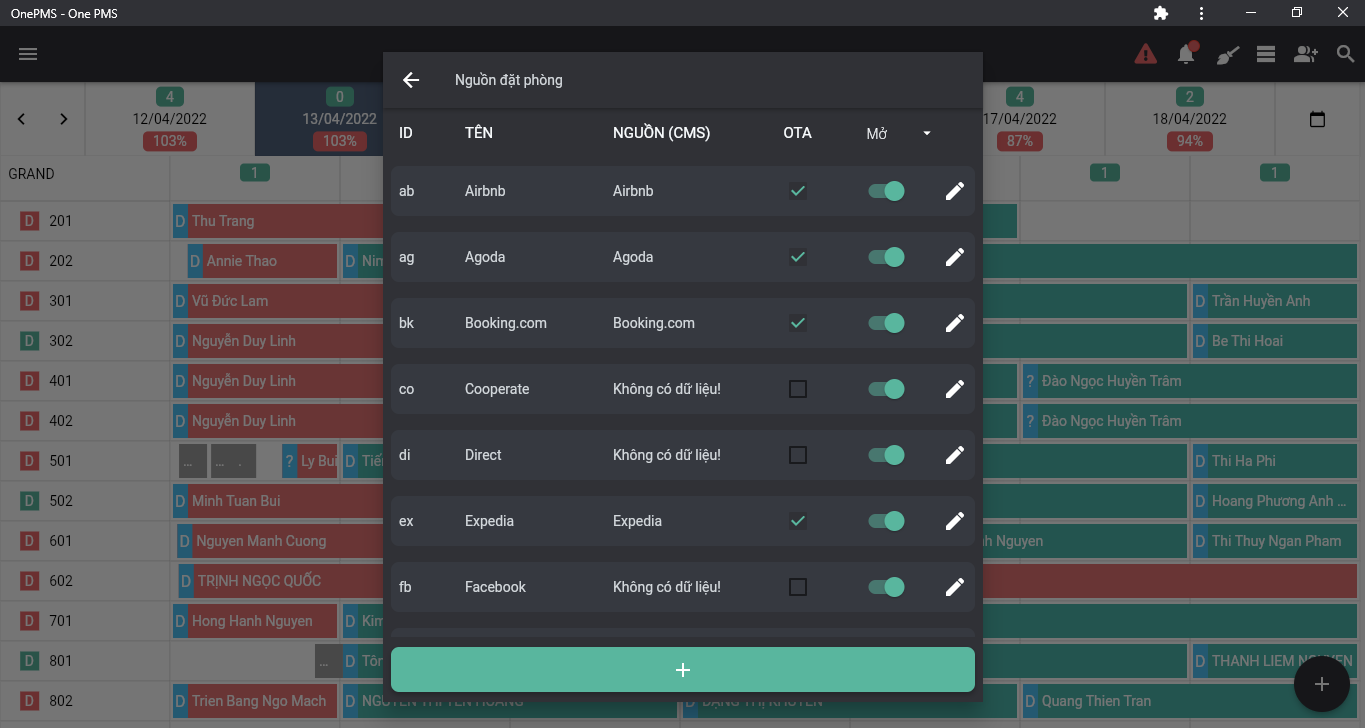
- The default booking source for current customers is Direct. Information of a booking source will include ID, name, and source (channel manager source). Whether is it OTA or not, the operating status is open or closed.
- To add a new booking source, press the add new button at the bottom of the screen. The new add screen appears, enter all the information for the booking source.
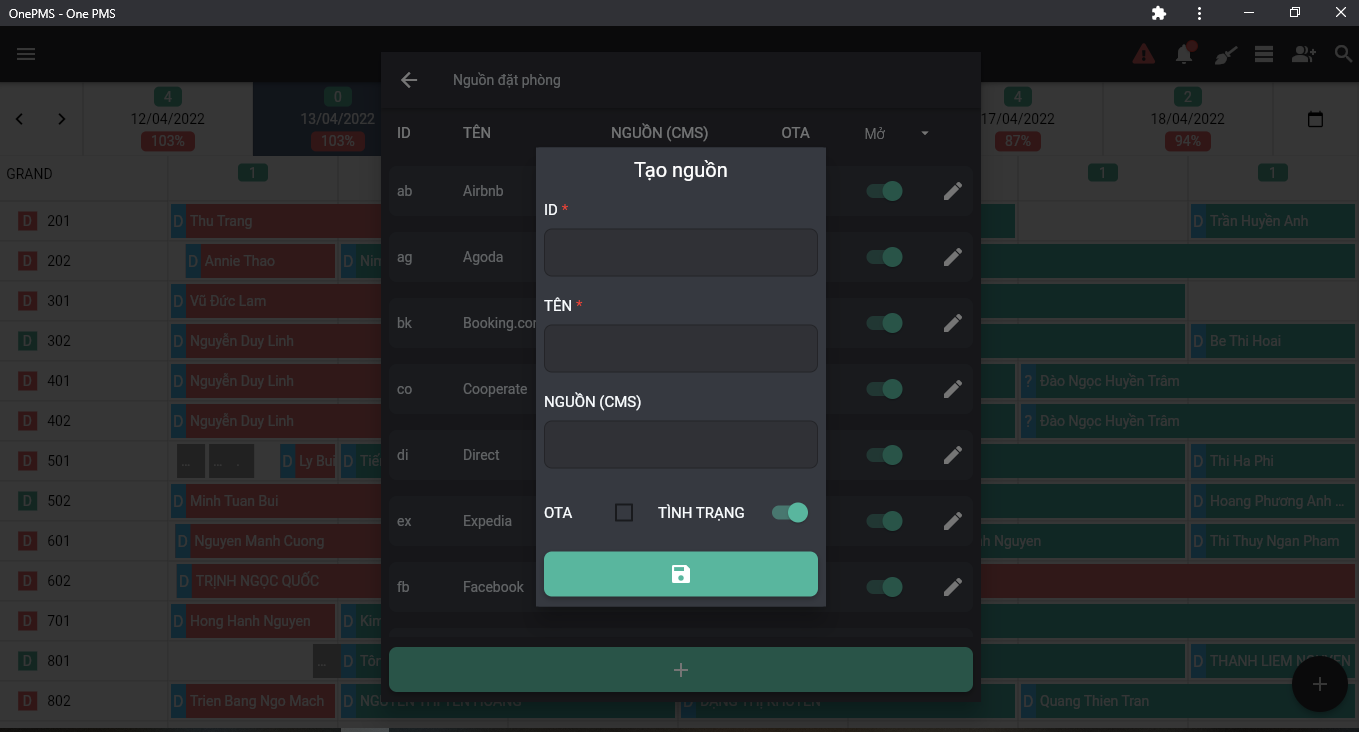
Note: ID will not be changed after successful new creation. If the booking source is an online travel agency, tick the OTA.
- Click the save button to finish.
- After successful creation, the booking source will be displayed on the list screen. You can press the edit button to update the booking source’s information again. Or you can also turn off booking sources that are no longer active.
See more articles about Motorcycle rental services and more motorbike rental services for booking at this.
If You Have Any Questions About OnePMS Free Property Management System, Please Contact Us:
- Website: https://onepms.net.
- Zalo: https://zalo.me/g/zaksma521
- Telegram: https://t.me/onepms_cs
- Tiktok: https://www.tiktok.com/@onepms