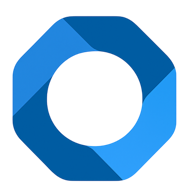In addition to accommodation activities, hotels or homestays can provide a number of other services such as: Spa, motorbike rental, souvenir sales… However, these incomes are not included in the revenue of activities. accommodation action. Therefore, the creative team of OnePMS Property Management System has found a new solution. That is Create Virtual Reservation.
Detailed Instructions For Creating Virtual Booking
Here Are The Detailed Instructions For Creating A Virtual Reservation in One PMS – Free Property Management System:
- To create a virtual reservation, open the menu in the left corner of the status panel. Here, you click on the Virtual Reservation to open the Virtual Reservation window.
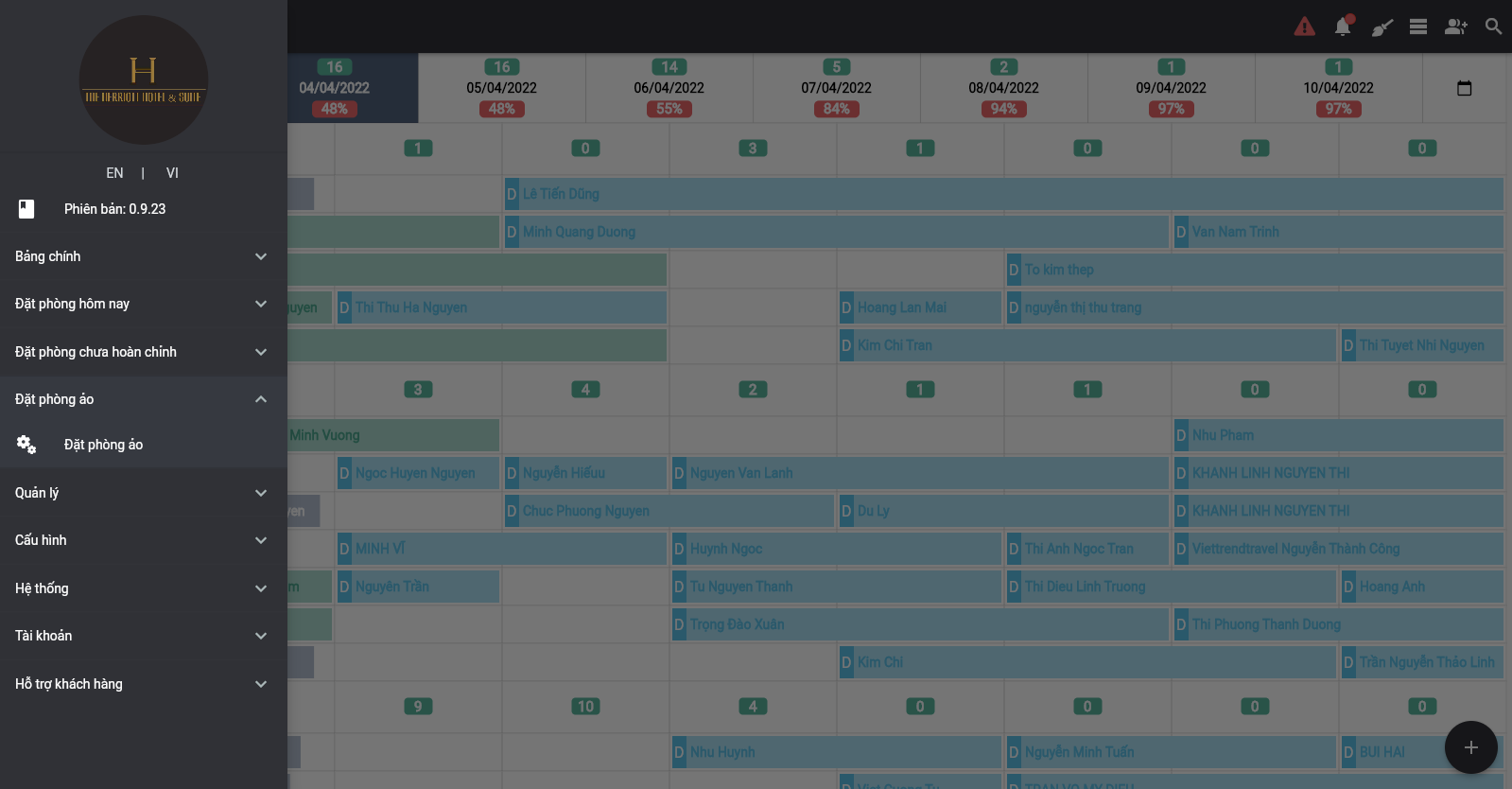
- To create a new virtual reservation, click the plus icon in the right corner of this table. Next, fill in all information such as: Name, Phone number, Email, and Departure date, and click Save.
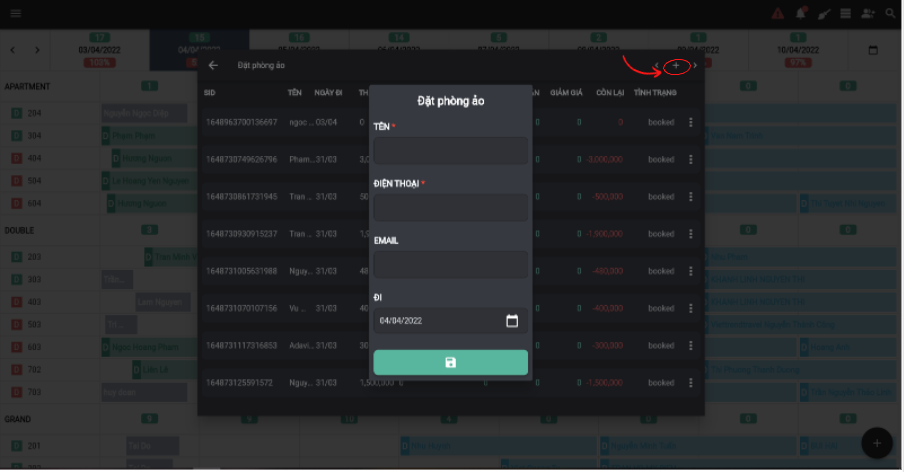
- Once you’ve created your virtual reservation, you can add services to it. Click on the 3-dot icon of the Menu, and select the Service item. Then, enter the amount at the type of service that the customer has used.
- After adding the service, the virtual booking report will display the information. Including the Total service fee, the Total amount paid by guests, the Remaining amount that guests have to pay, etc.
- In order to proceed with check-out for this virtual booking, you need to ensure all funds have been paid. Then, click “Check Out” like a normal reservation.
In short, this makes the management of revenue outside the accommodation service transparent and easy to track.
See more articles on How to track bookings today at this.
If You Have Any Questions About OnePMS Free Property Management System, Please Contact Us Through The Following Channels :
- Website: https://onepms.net.
- Zalo: https://zalo.me/g/zaksma521
- Telegram: https://t.me/onepms_cs
- Tiktok: https://www.tiktok.com/@onepms