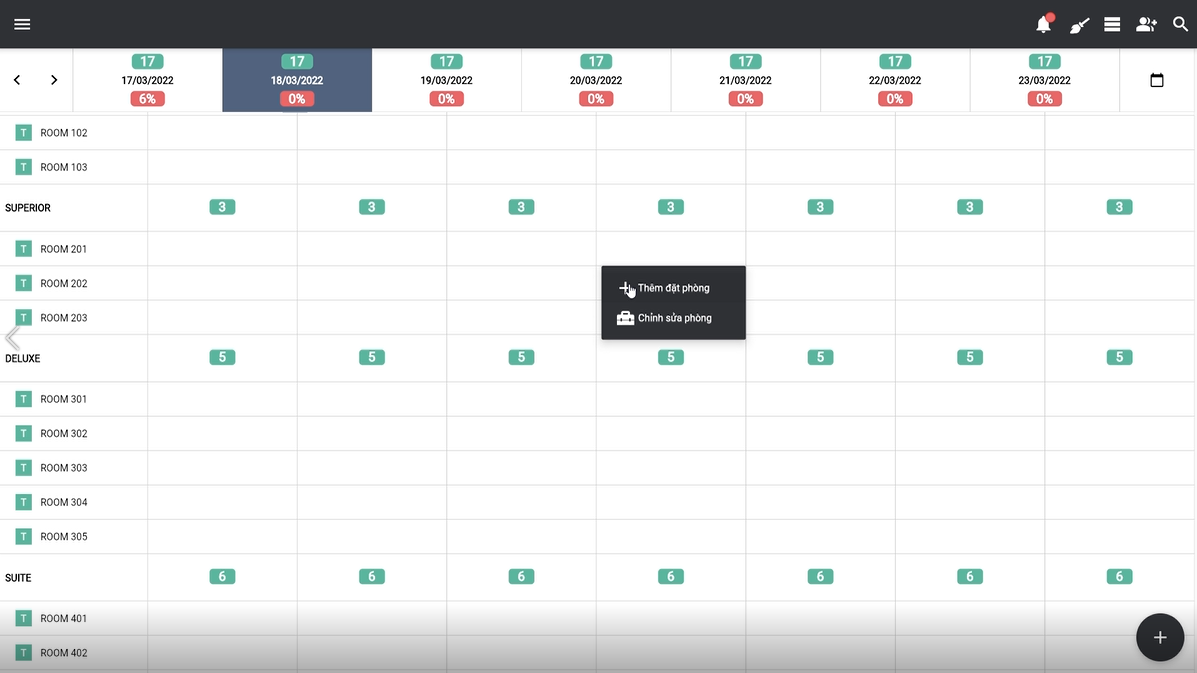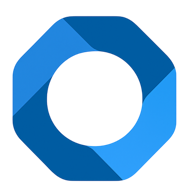OnePMS is a free hotel management software with modern and professional features, developed based on thorough research on hotel skills and operations. We design according to advanced technology standards and are constantly improving and innovating to help users better use and manage the hotel. Here are detailed instructions for creating a new booking for customers.
There Are 2 Ways You Can Apply To Create A New Reservation In OnePMS -Property Management System:
1: Click on an empty box corresponding to the check-in date and room in the room availability table, then select the ‘Add reservation’ button.
2: Click on the add new icon at the bottom right corner of the screen. After doing one of the two methods above, the reservation information table will appear.
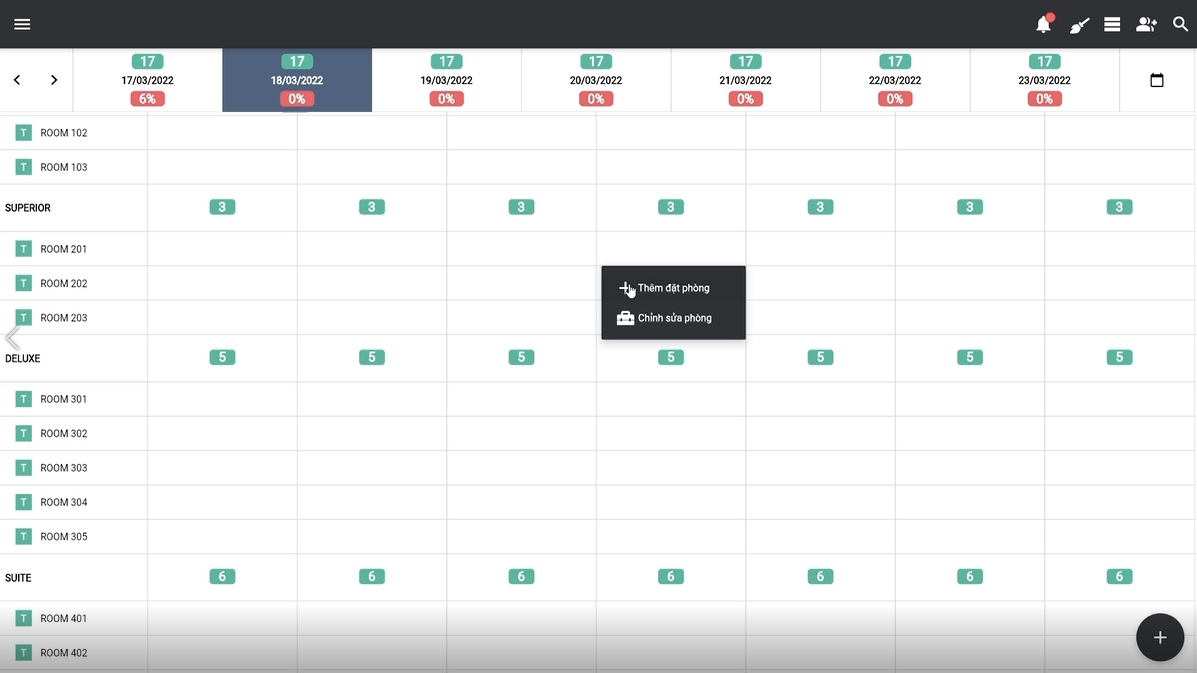
After performing either of the above two ways to open the booking dashboard, continue to follow the following steps
- Enter the customer’s name and phone number, the customer’s email entry can be ignored. Please turn on or off the breakfast service, and pay at the counter depending on the needs of the class guest.
- Adjust customer arrival and departure dates. Select the room class and source for the customer.
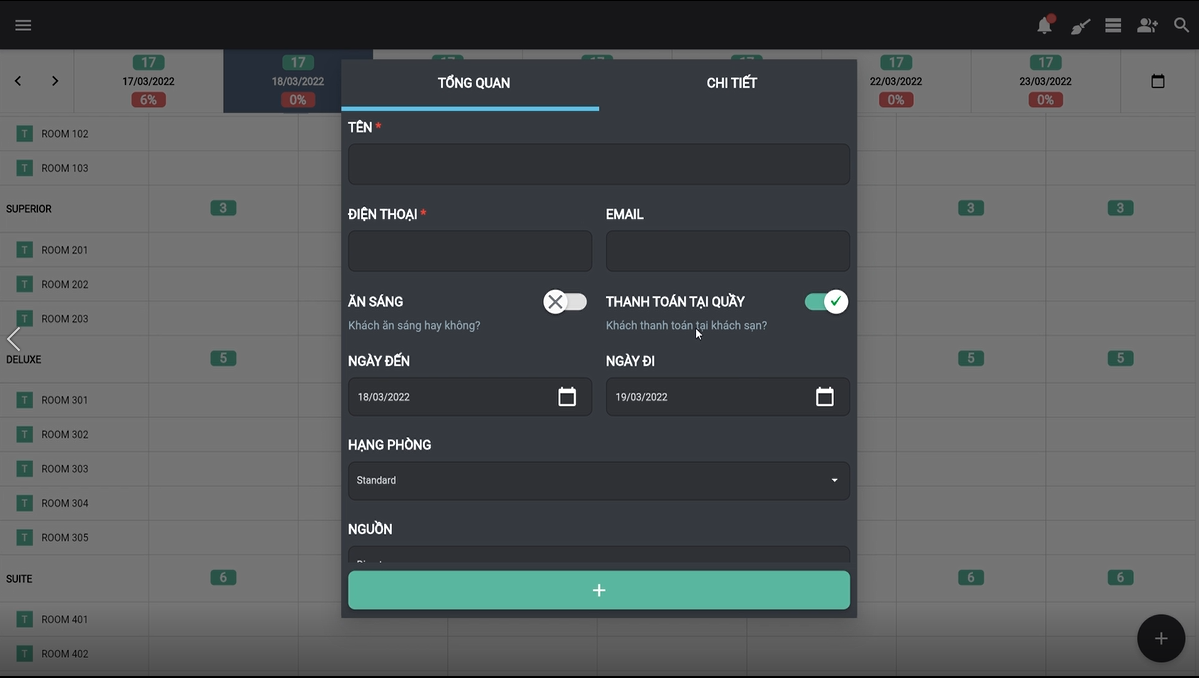
- Switch to details, where SID is the reservation number.
- Continue to choose room and bed type. Enter the number of adults and children.
- Select the rate you want to apply for this booking. The final price of the reservation will appear. The final price of the room class will be affected based on the rate, room class, and date of stay.
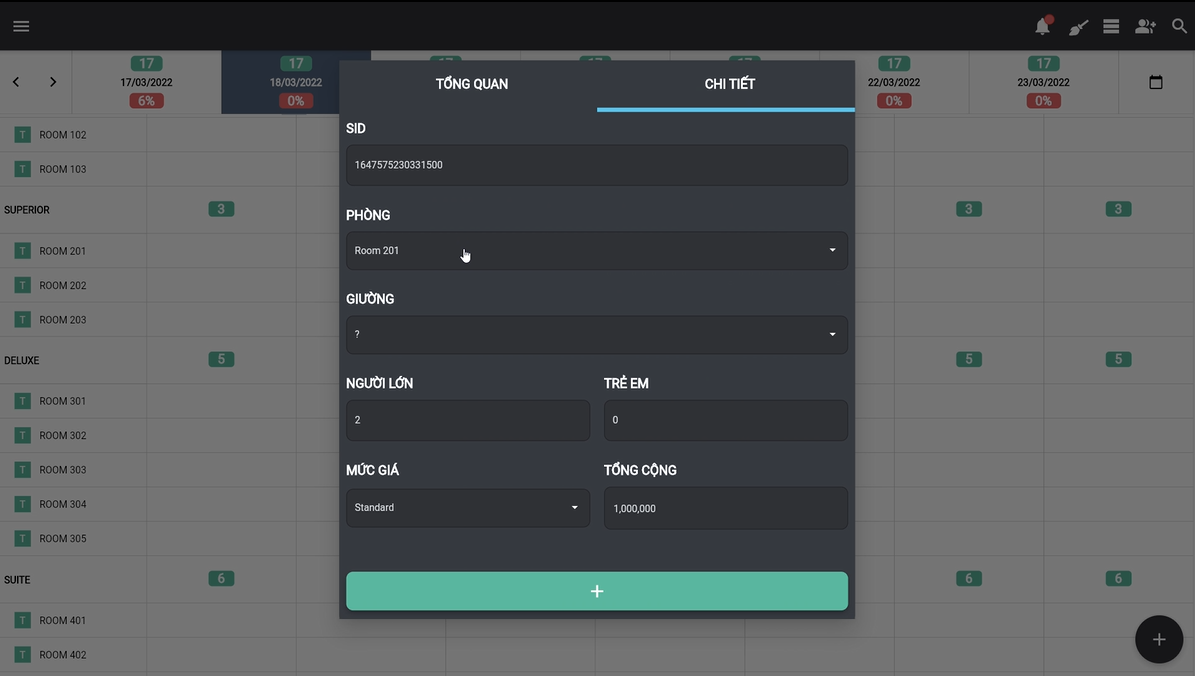
- You can adjust the price of your reservation by tapping the price box and customizing the price by date of stay, then tapping the save button.
- Finally, click on the save reservation button.
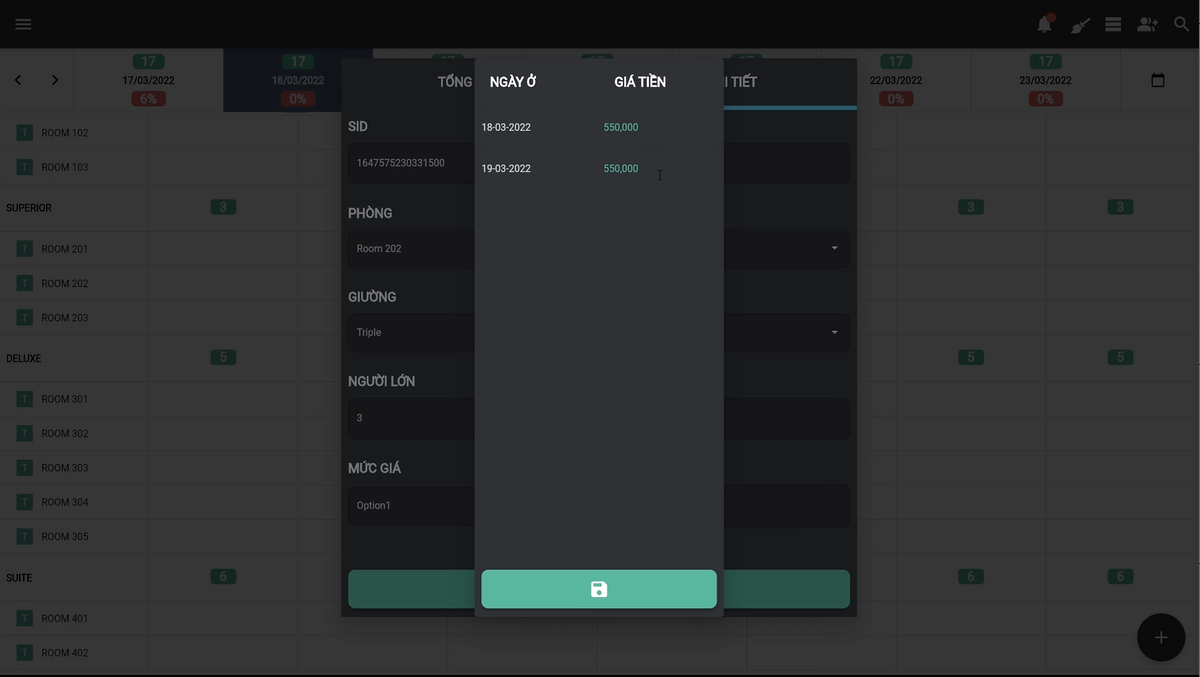
See more articles on How to track bookings today at this.
If You Have Any Questions About OnePMS Free Hotel Management Software, Please Contact Us Through The Following Channels:
- Website: https://onepms.net.
- Zalo: https://zalo.me/g/zaksma521
- Telegram: https://t.me/onepms_cs
- Tiktok: https://www.tiktok.com/@onepms