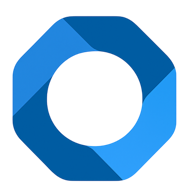Here, I will introduce in detail the overdue warning function for bookings in One PMS Property Management System – a function that helps users easily manage check-in and check-out on time for customers.
Overdue Warning in One PMS Property Management System
- At the status panel, click on the “Overdue booking warning” button with a red triangle icon. At that time, a list of overdue bookings will drop down.

- This list will include 2 types of overdue bookings, corresponding to 2 scanning times of the day. These are overdue check-in bookings (scanned at 12pm daily), and overdue check-out bookings (scanned at 12 noon daily).
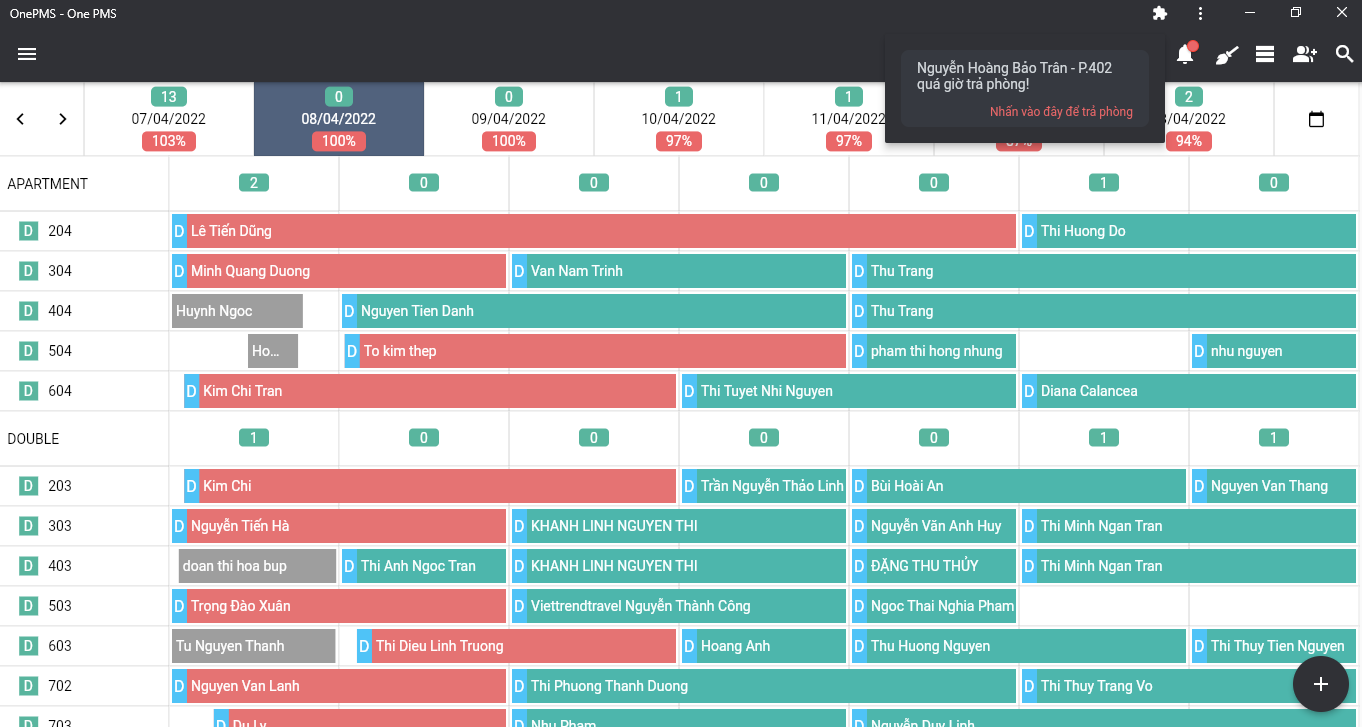
- To check-in or check out any 1 booking, please select the corresponding notification. Steps to check-in and check-out are done as the previous instructions.
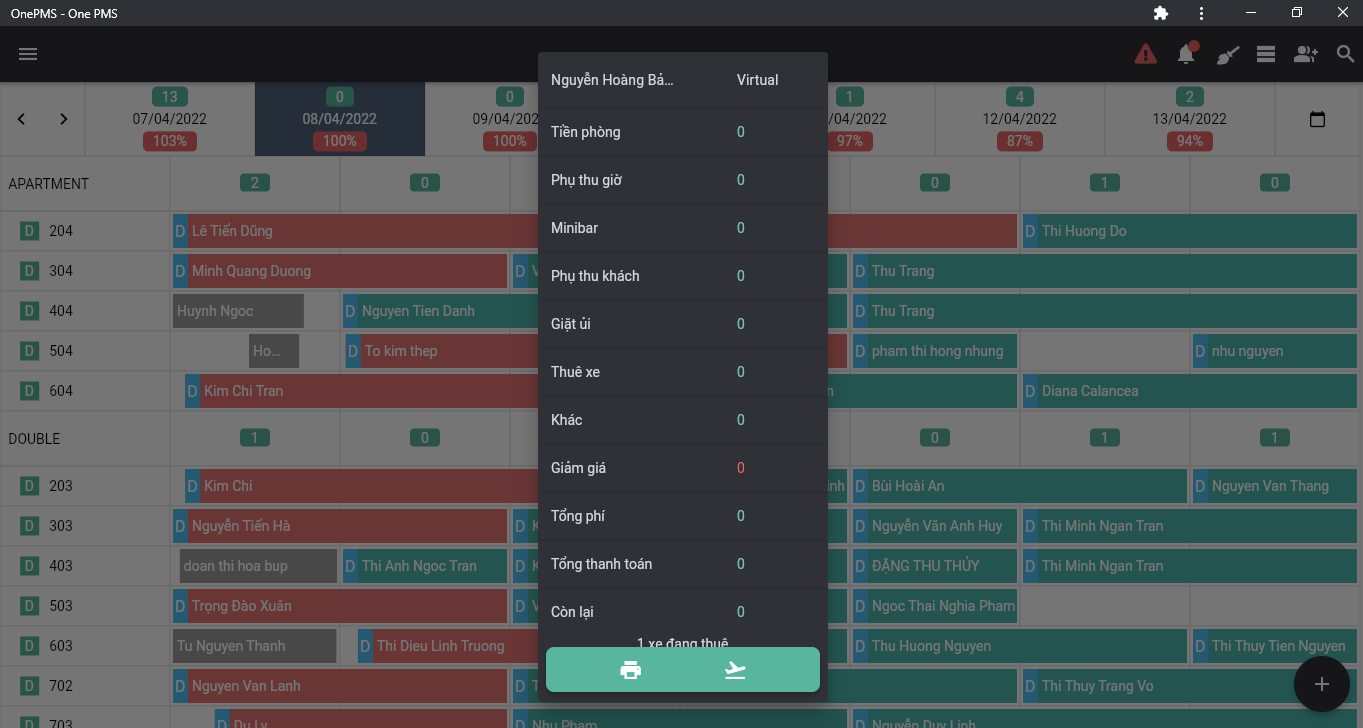
See more articles on How to track bookings today at this.
If You Have Any Questions About OnePMS Free Property Management System, Please Contact Us Through The Following Channels:
- Website: https://onepms.net.
- Zalo: https://zalo.me/g/zaksma521
- Telegram: https://t.me/onepms_cs
- Tiktok: https://www.tiktok.com/@onepms
.
.
.
.
.
.