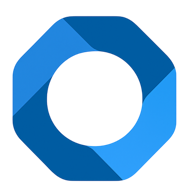Sometimes we will have a case where a customer has booked a room but has not yet selected the desired room class. So how do we deal with this situation? OnePMS Free Property Management System would like to bring a new solution for you!
Please Follow The Instructions Below To Track Unbooked Reservations.
Incomplete Booking Instructions – Not Arranged The Room in Property Management System:
- First, you click on any booking on the situation table. Then, click on Set up availability. Immediately that booking will no longer appear on the status board.
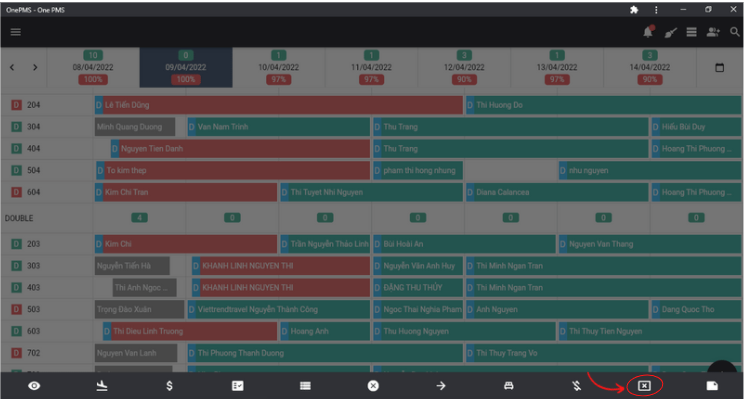
- Next, to check which bookings have not been assigned rooms, you open the menu to move up. In the ‘Table of Contents’, click on ‘Incomplete reservation’. You will see 2 subsections: Unassigned and Unavailable.
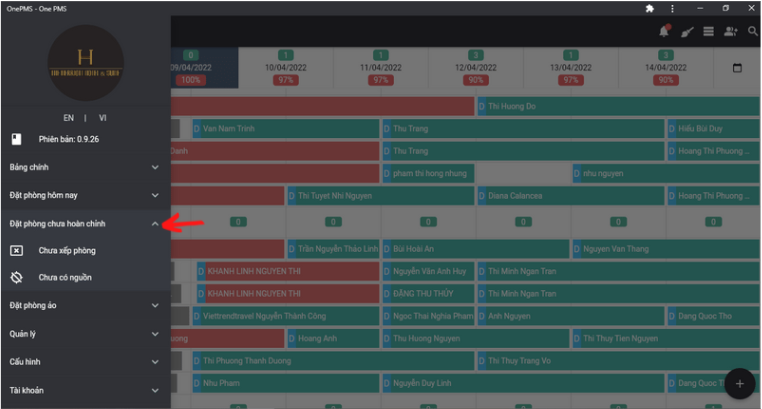
- Next, click on the ‘Not booked’ section and you will see the booking that has just been set up.
- Then you will also see the basic information about a booking in this table. You can perform all operations with booking by clicking on the Table of Contents button on the right.
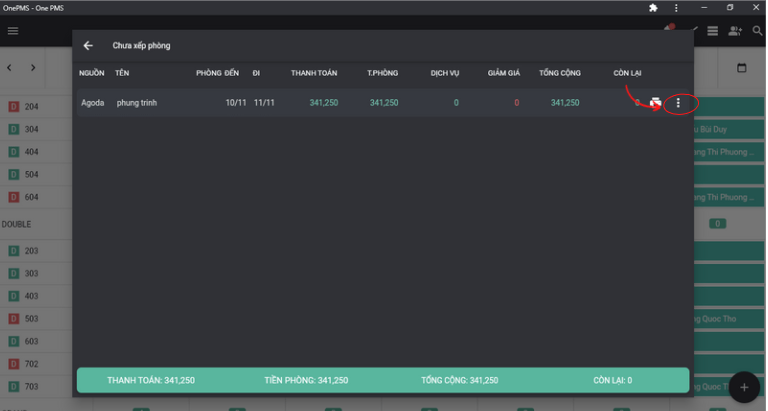
To Assign A Room To This Booking, We Do The Following:
- First, click on the ‘Table of Contents’ of that booking. Then, select ‘Change room’ to change the room number for the booking.
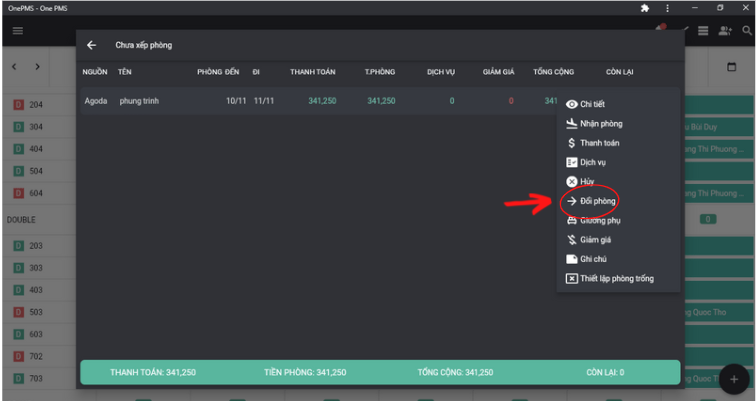
- In particular, when you want to change both the room class and the room number at the same time, the system will issue a confirmation: “do you want to update the room rate according to the new room class?”. This time depends on the policy of the hotel. hotel. You just need to choose whether to update or not and click save.
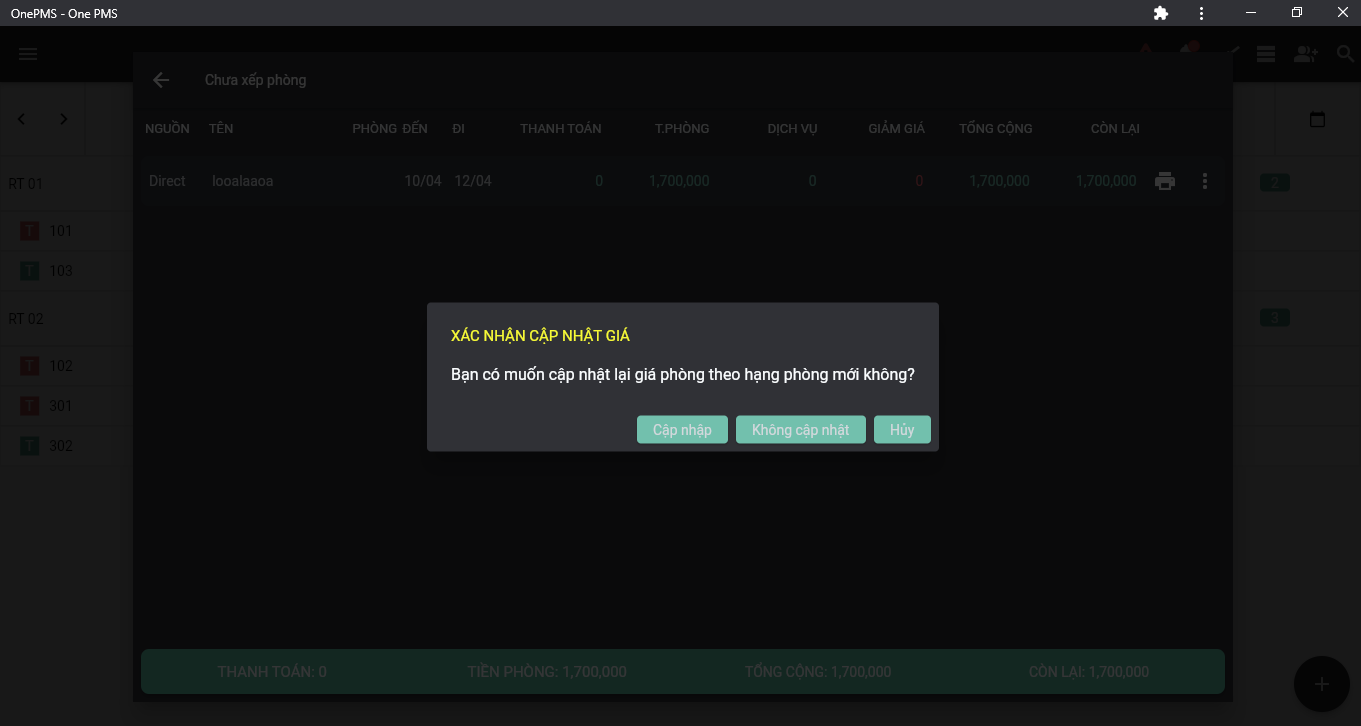
- After clicking ‘save’, that booking will no longer appear in the Unbooked table. In short, setting up availability and assigning rooms just got easier with One PMS.
See more articles on Incomplete Booking-Unsourced at this.
If You Have Any Questions About OnePMS Free Free Property Management System, Please Contact Us Through The Following Channels :
- Website: https://onepms.net.
- Zalo: https://zalo.me/g/zaksma521
- Telegram: https://t.me/onepms_cs
- Tiktok: https://www.tiktok.com/@onepms