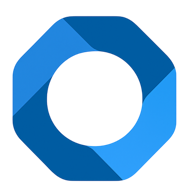OnePMS is a professional Property Management System based on thorough research on hotel skills and operations. We design according to advanced technology standards and are constantly upgrading, and improving to help the hotel use and manage better. OnePMS includes many essential basic functions and the check-in function is one of them.
Check-In And Undo Check-In
- Select the booking you want to check-in. Select the “Check-in” button and then click confirm.
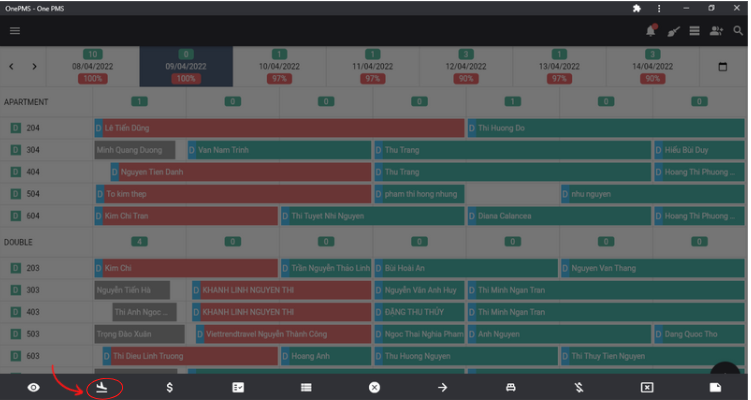
- Note: the system only allows you to check in for bookings that are in a booked state and must be a clean room.
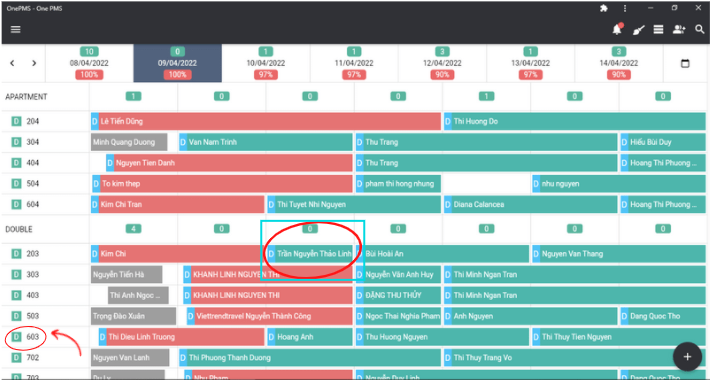
- Check-in time of a booking must not exceed 12 o’clock at night compared to the check-in date. For example, booking A has an arrival date of March 21, the check-in time of this booking must be before 23:59 on March 21
- With a few unexpected cases, when the guest wants to undo the check-in. You can use the undo check-in feature.
- Select the booking for which you want to undo the check-in. Then, select the “Undo Check-in” button and confirm.
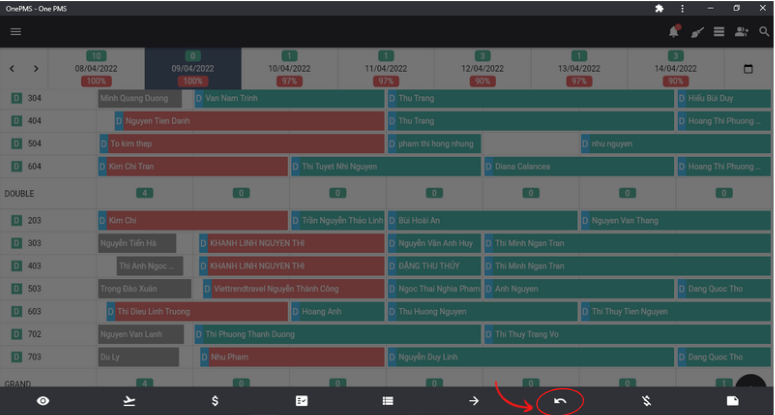
- Note: the time to undo the check-in of a booking must not exceed 12 o’clock at night compared to the check-in date. For example, booking A has an arrival date of March 21. So, the undo check-in time of this booking must be before 23:59 on March 21.
- After successfully undoing check-in, the room will change to dirty state.
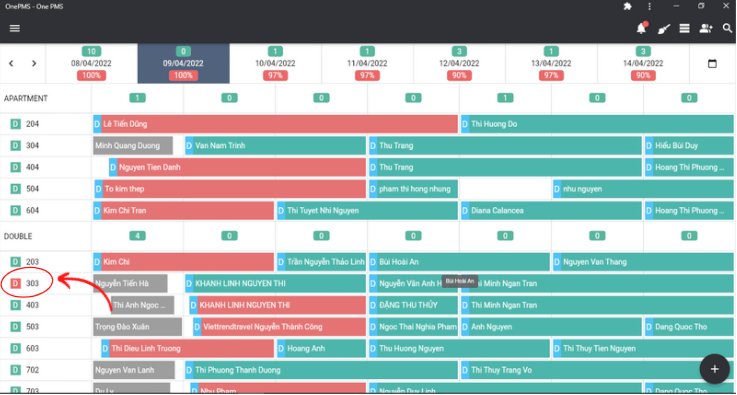
See more posts about Incomplete booking – Not booked at this.
If You Have Any Questions About OnePMS Free Property Management System, Please Contact Us Through The Following Channels:
- Website: https://onepms.net.
- Zalo: https://zalo.me/g/zaksma521
- Telegram: https://t.me/onepms_cs
- Tiktok: https://www.tiktok.com/@onepms