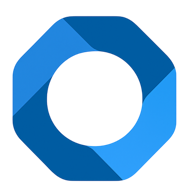Currently, selling rooms on OTA sites has become popular for hotels and homestays. But sometimes, the connection between the hotel software and the channels has problems, making the booking unable to fall to the software, affecting the hotel’s business. So how do we deal with this situation? One PMS Free Property Management System offers a new solution for you!
Incomplete Booking – No Source Yet
- When bookings come in but have not been assigned exactly which OTA source, we will manually create 1 reservation and select the source as empty.
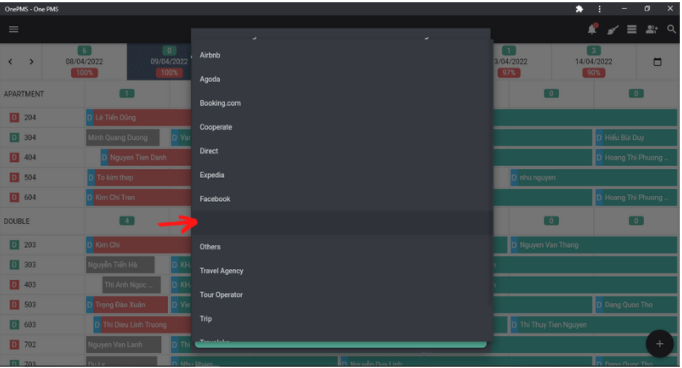
To check which bookings are not available, do the following:
- First, you open the Menu. In the Menu, click on the Incomplete reservation item. You will then see 2 subsections: unclassified and unsourced.
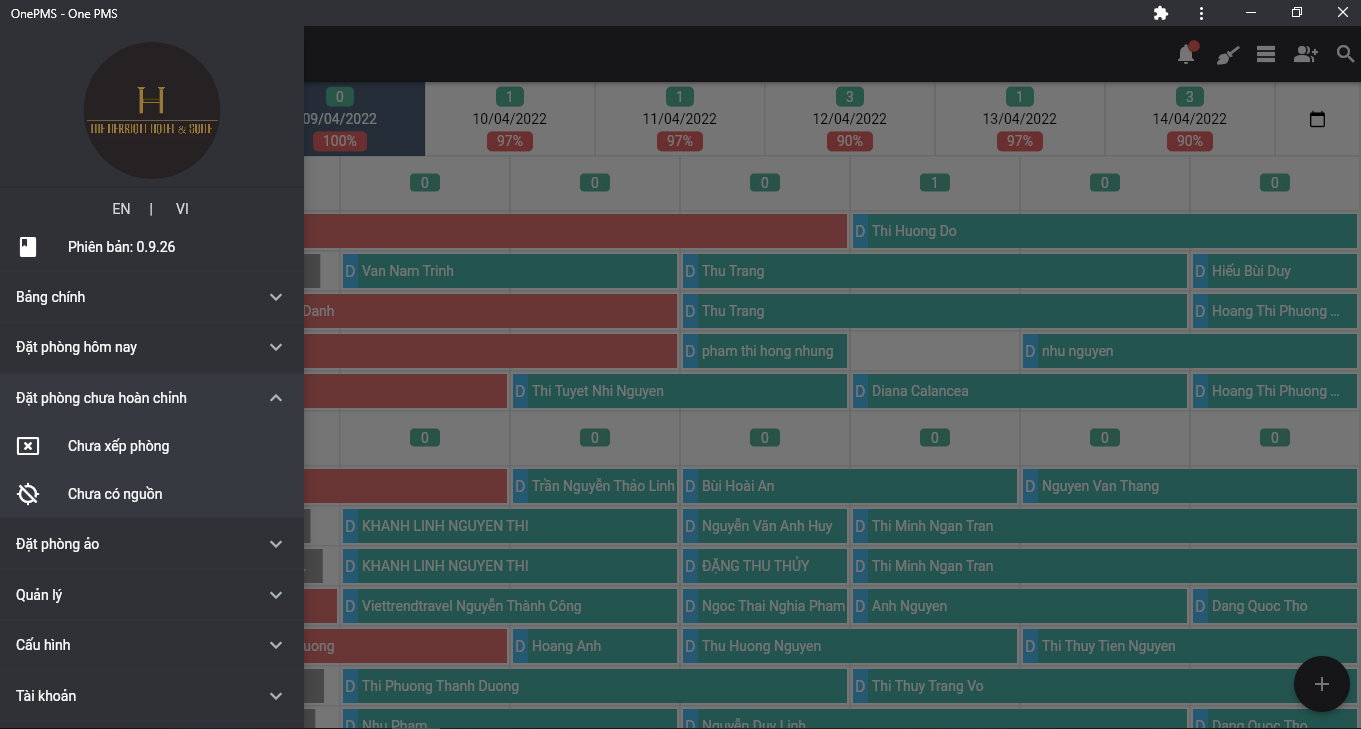
- Click on the unsourced item and you will see the newly created booking.
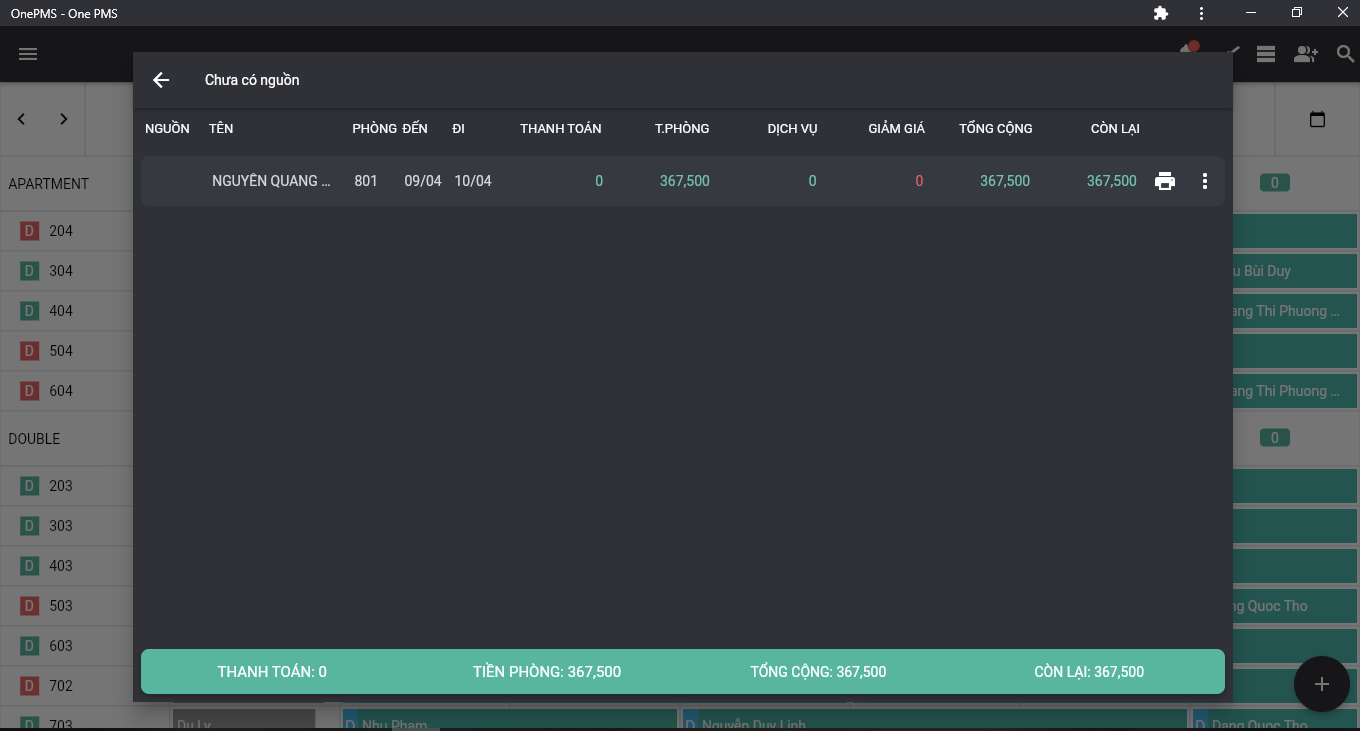
- Same as in the unsorted table. Here, you will also see the basic information about the reservation, and perform all the operations with the reservation.
- At the bottom of the table, this report will also show the user the amount paid by the bookings in the table, including room rate, total room fee including services, and the rest that customers have not paid.
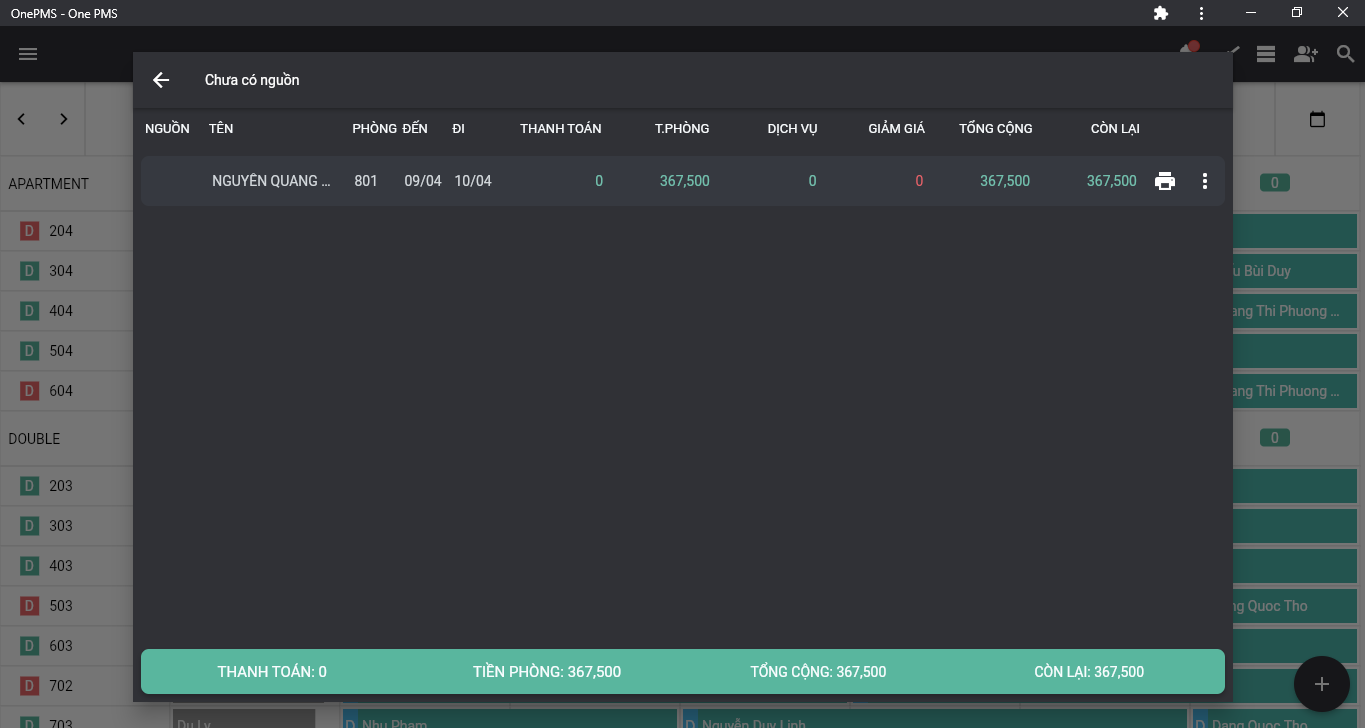
- To reassign the source for this booking, we just need to click on the “Table of Contents” of that booking. Then you click to view ‘Details’ and change the source for it.
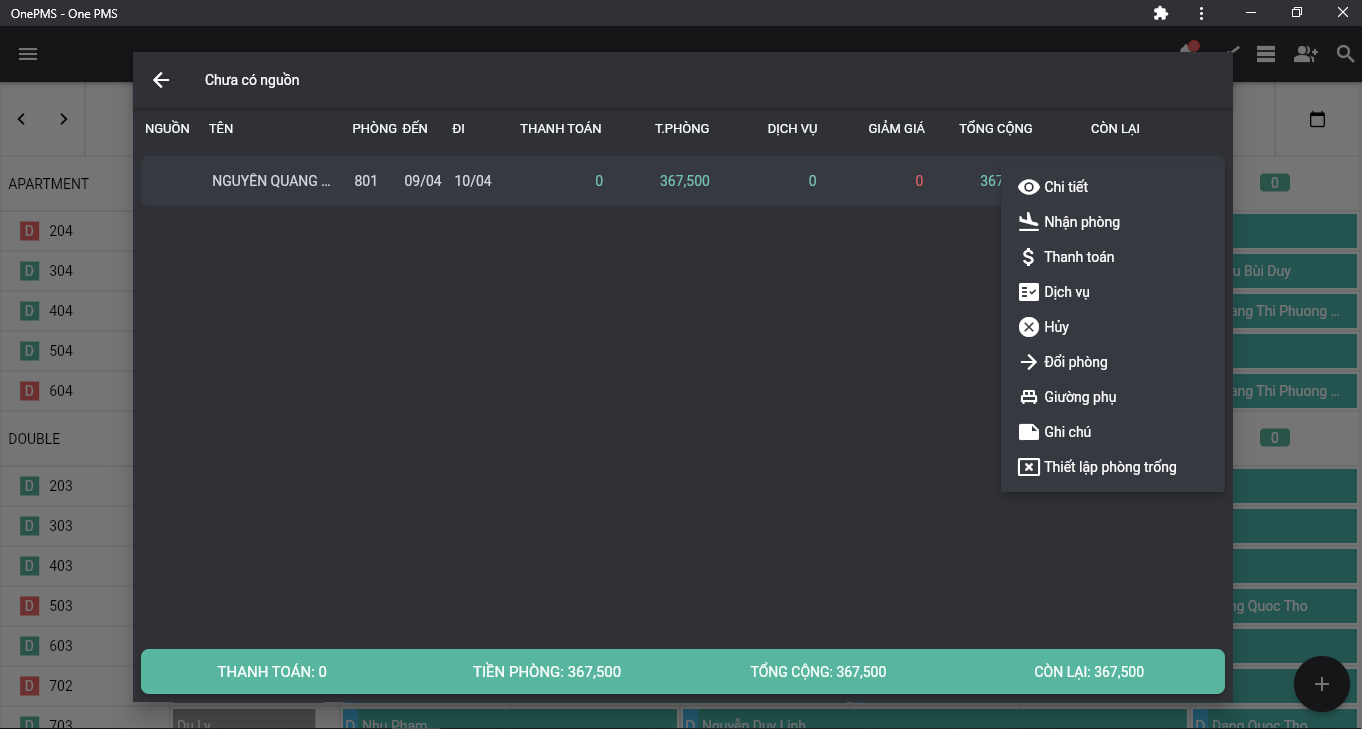
Thus, One PMS allows users to create reservations for customers. In addition, it can both manage and edit the source for OTA booking easily.
See more articles about Instructions for viewing notices at this.
If You Have Any Questions About OnePMS Free Free Property Management System, Please Contact Us Through The Following Channels :
- Website: https://onepms.net.
- Zalo: https://zalo.me/g/zaksma521
- Telegram: https://t.me/onepms_cs
- Tiktok: https://www.tiktok.com/@onepms