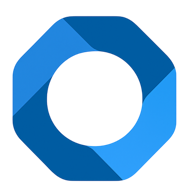To add laundry service for any 1 booking at OnePMS hotel management software. First, you need to make sure that the booking is in book status or checked in. For checked-out bookings, you cannot add new or edit services.
- Click on the booking that needs more laundry service, in the menu in the bottom corner of the screen, and click the “Service” button. At the service usage statistics screen of the booking, please click on the 4th tab.
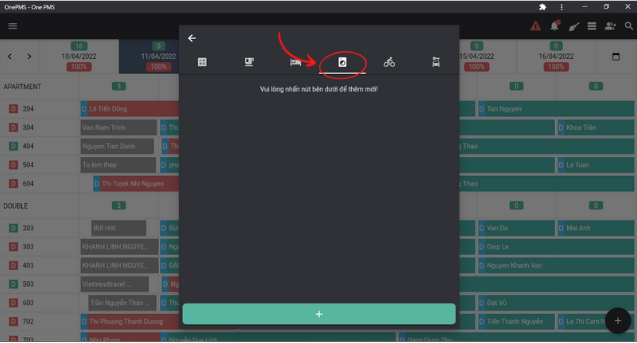
- For hotels that do not have a laundry service configured or have no laundry service active, you need to configure the laundry service to be able to use it.
- Please open the Menu in the upper left corner of the screen, select “Configuration”, “Services”, select the 2nd tab. Or a faster way: At the screen add laundry service for booking, press the button, “Click here “.
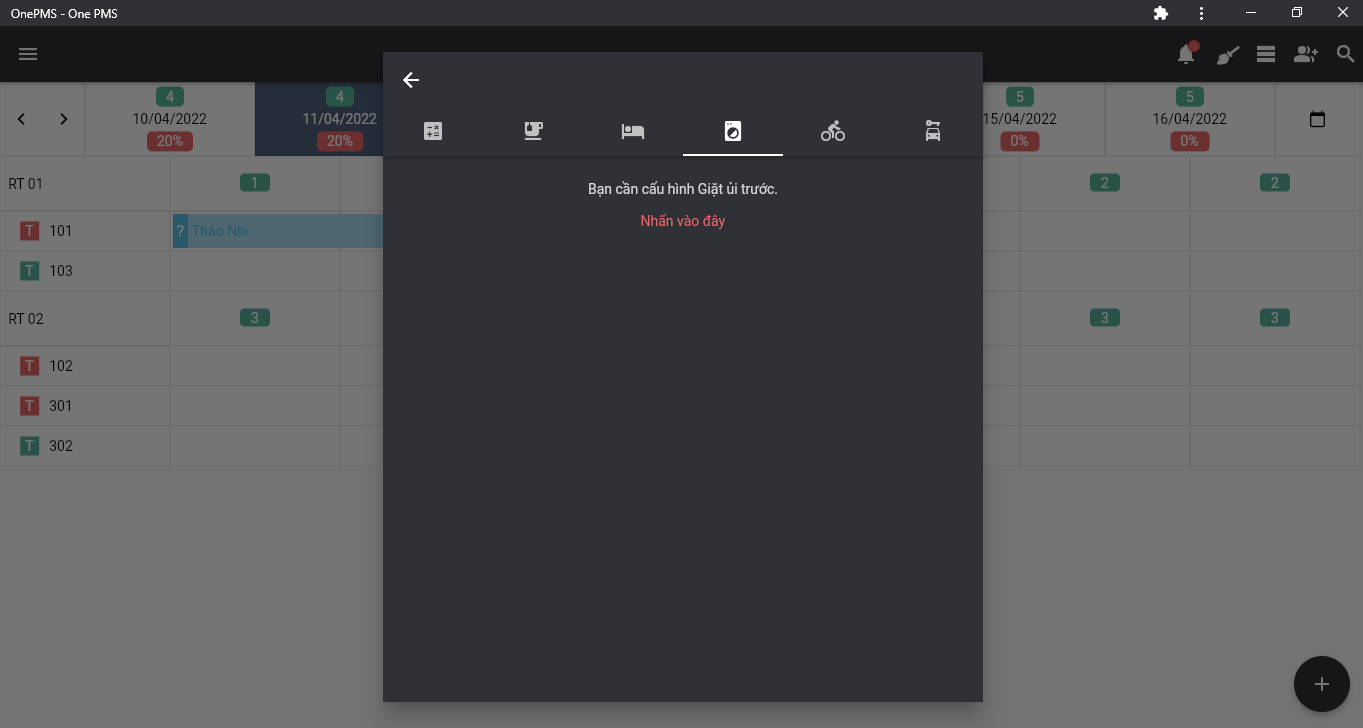
- The laundry service configuration screen appears. Then, press the “Add New” button and fill in all the information: ID, name, laundry price, ironing price.
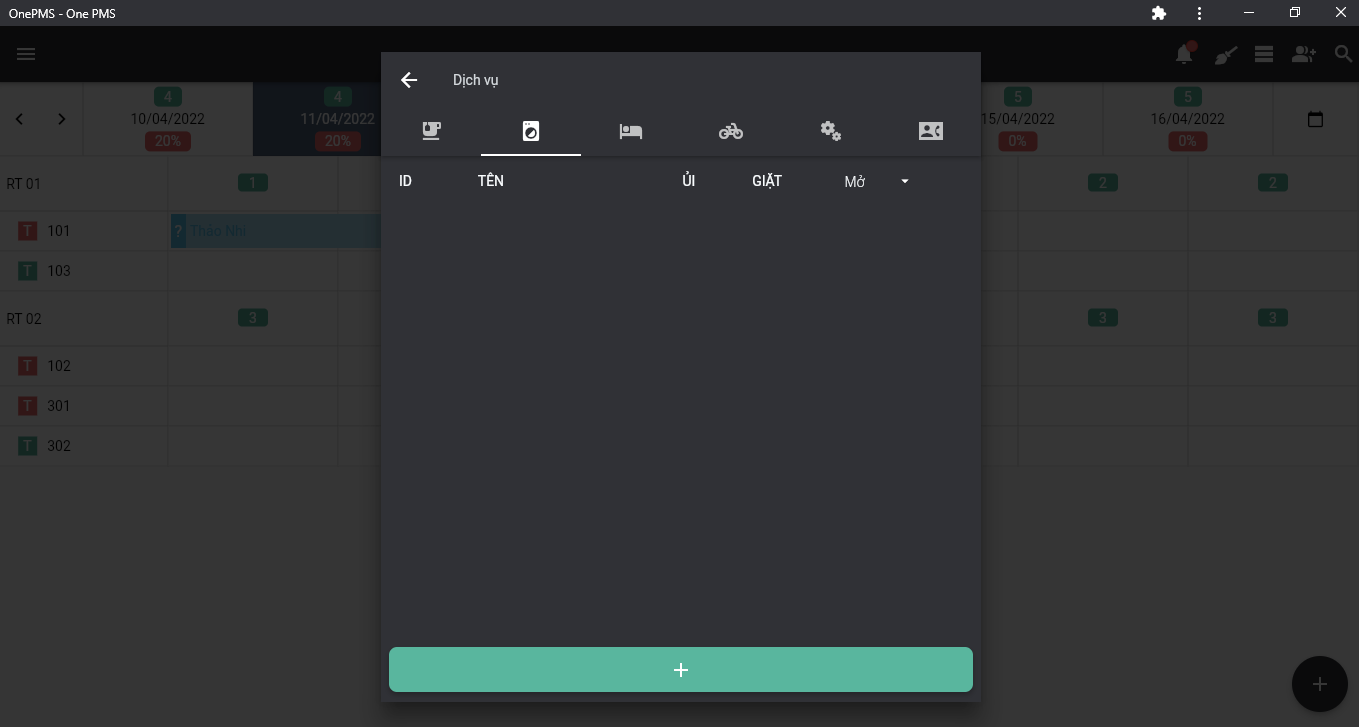
Note : The ID Cannot Be Changed After Creating A New One. Press The Save Button To Finish.
- To update the configuration information for laundry, click the edit button, enter the information and click save to finish.
- You can also select On/Off respectively for open or closed laundry services.
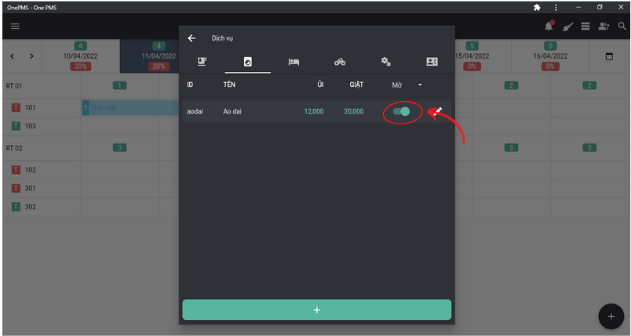
- After configuring the laundry service, press the back button to return to the add service screen for booking, then press the add new button.
- At the add new screen, enter the quantity corresponding to each item you want to add and click save to complete.
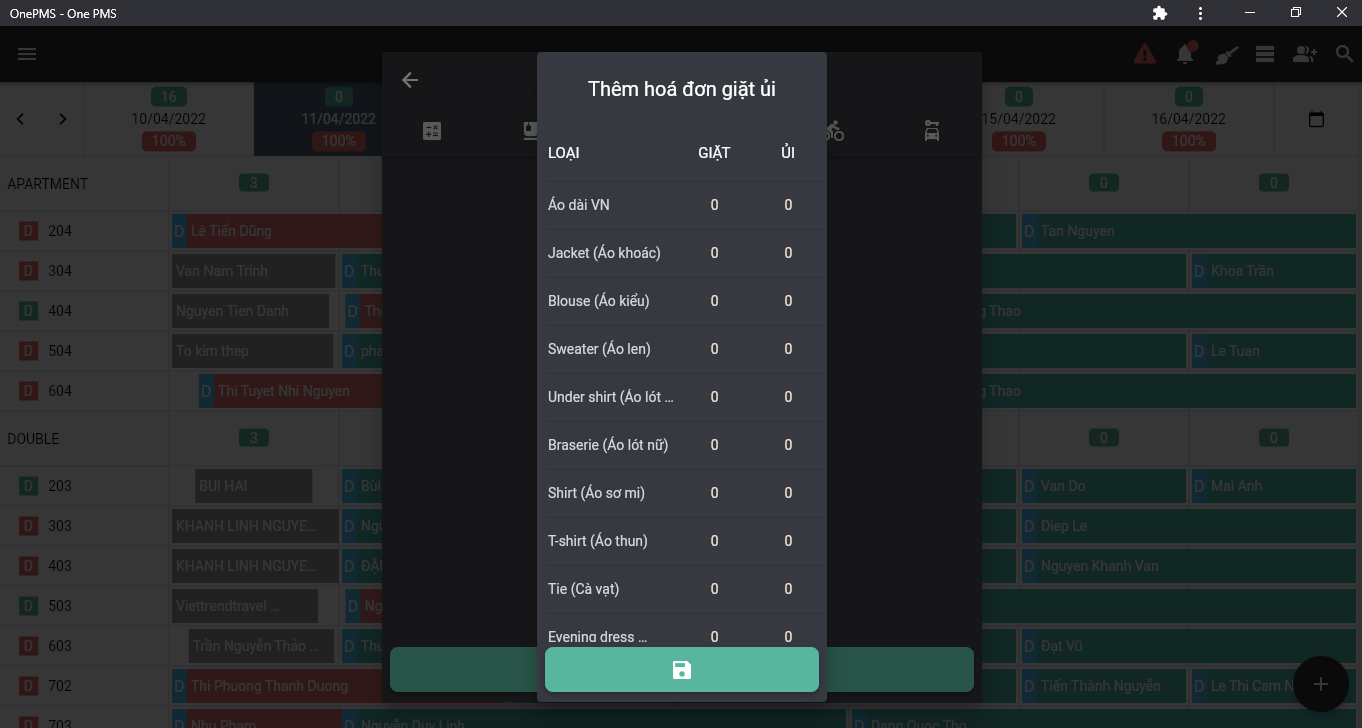
- After adding successfully, the laundry service will be displayed on the screen. You can click on a service to view its details and edit it.
- If you want to remove any 1 item from the current service, please change the washing and ironing quantity of the corresponding item to 0, press ‘save’ to finish.
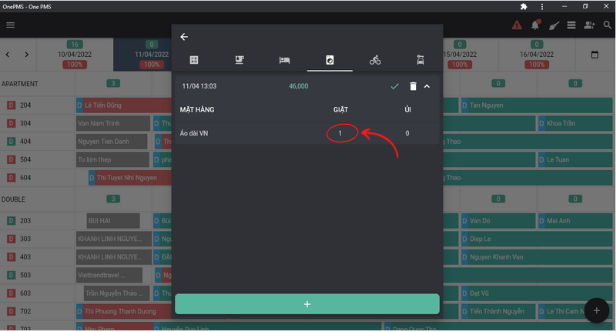
- If you want to delete the service, press the delete button and confirm
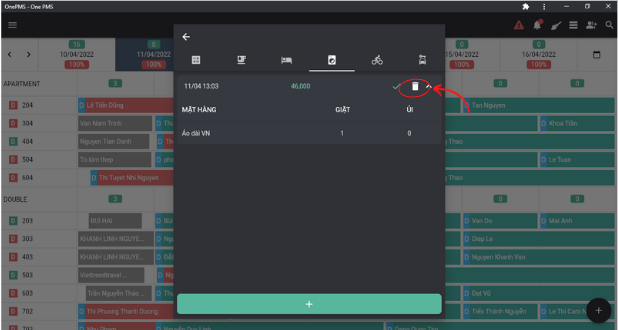
See more articles about Minibar Service and add Minibar for booking at this.
If You Have Any Questions About OnePMS Free Hotel Management Software, Please Contact Us Through The Following Channels
- Website: https://onepms.net.
- Zalo: https://zalo.me/g/zaksma521
- Telegram: https://t.me/onepms_cs
- Tiktok: https://www.tiktok.com/@onepms