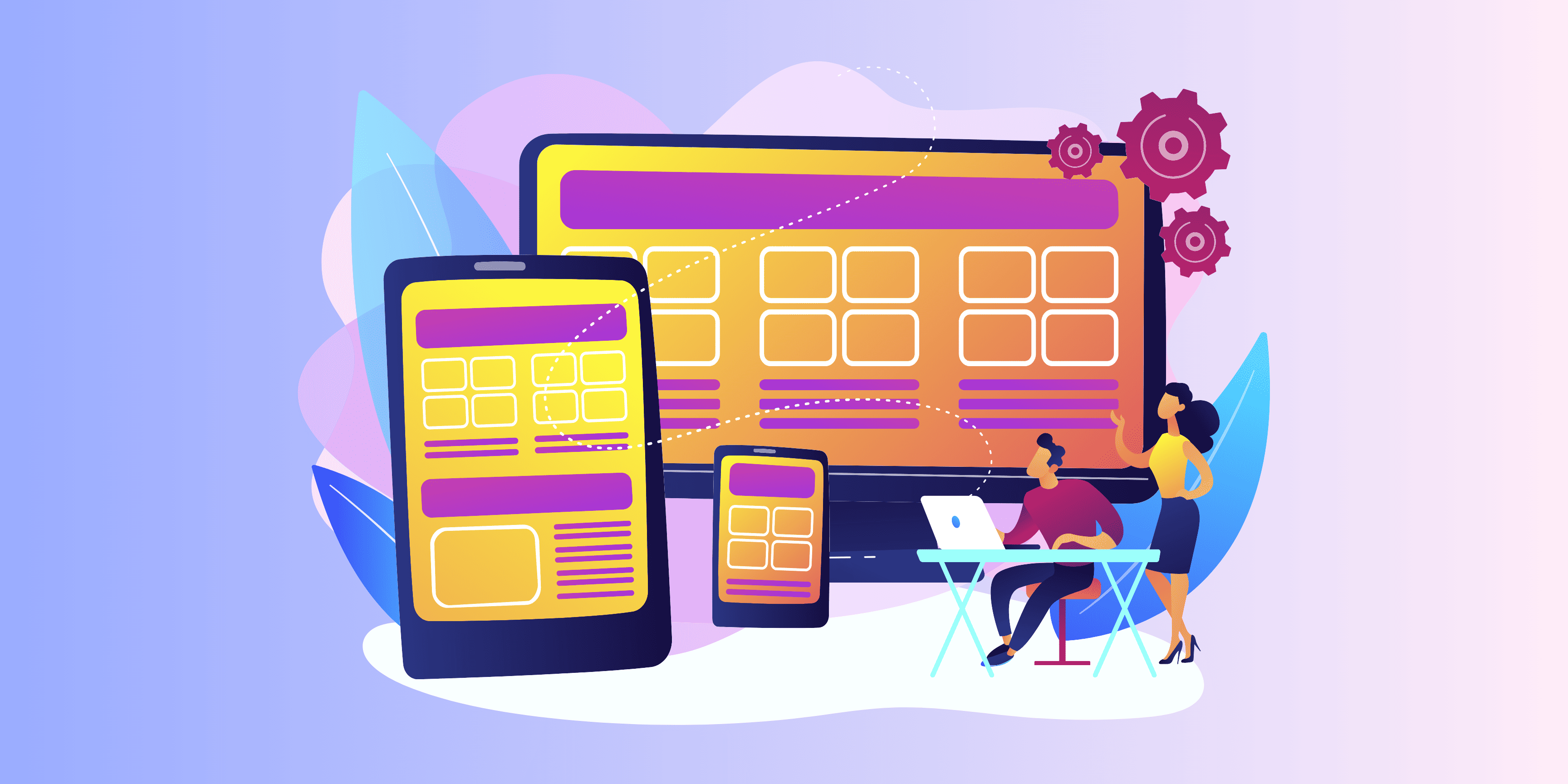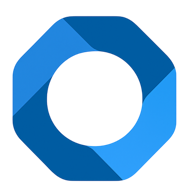Trong Flutter, việc xây dựng giao diện ứng dụng dựa trên các layout widgets giúp định hình và sắp xếp các thành phần. Các layout cơ bản như Container, Row, và Column là nền tảng quan trọng giúp bạn thiết kế giao diện linh hoạt và hiệu quả. Hãy Neutron Academy tìm hiểu chi tiết về cách sử dụng chúng nhé!
1. Container
Container là một widget mạnh mẽ dùng để bọc và định dạng các widget khác. Bạn có thể tùy chỉnh kích thước, màu sắc, lề (margin), viền (border), và nhiều thuộc tính khác với Container.
Ví dụ:
Container(
width: 200,
height: 100,
color: Colors.blue,
child: Center(
child: Text(
'Hello, Container!',
style: TextStyle(color: Colors.white),
),
),
)Ứng dụng:
- Dùng để căn chỉnh hoặc bố trí các phần tử.
- Tạo vùng chứa với kích thước cố định.
- Định dạng widget con với viền hoặc nền.

2. Row
Row là widget bố trí các thành phần theo chiều ngang. Bạn có thể điều chỉnh cách các widget con sắp xếp bằng các thuộc tính như mainAxisAlignment và crossAxisAlignment.
Ví dụ:
Row(
mainAxisAlignment: MainAxisAlignment.spaceAround,
children: [
Icon(Icons.star, color: Colors.red),
Icon(Icons.star, color: Colors.green),
Icon(Icons.star, color: Colors.blue),
],
)Ứng dụng:
- Sắp xếp các phần tử như biểu tượng hoặc nút bấm theo hàng ngang.
- Tạo thanh công cụ hoặc thanh điều hướng ngang.
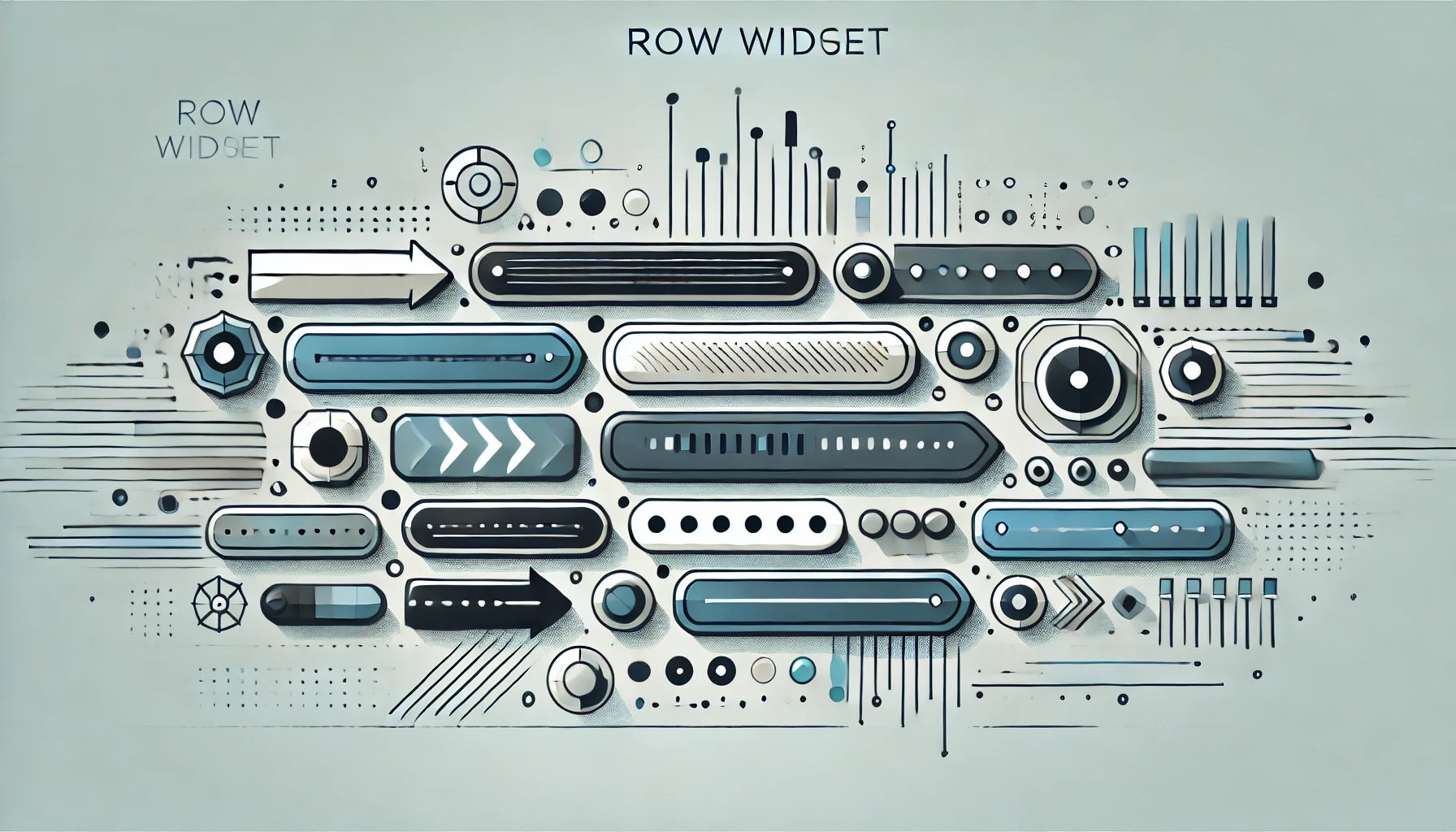
3. Column Widget
Column tương tự như Row nhưng sắp xếp các widget con theo chiều dọc. Nó cũng có các thuộc tính như mainAxisAlignment và crossAxisAlignment để điều chỉnh cách sắp xếp.
Ví dụ sử dụng:
Column(
mainAxisAlignment: MainAxisAlignment.center,
children: [
Text('Item 1'),
Text('Item 2'),
Text('Item 3'),
],
)Ứng dụng:
- Sắp xếp nội dung theo chiều dọc.
- Tạo các danh sách hoặc bố cục cơ bản với nhiều dòng.
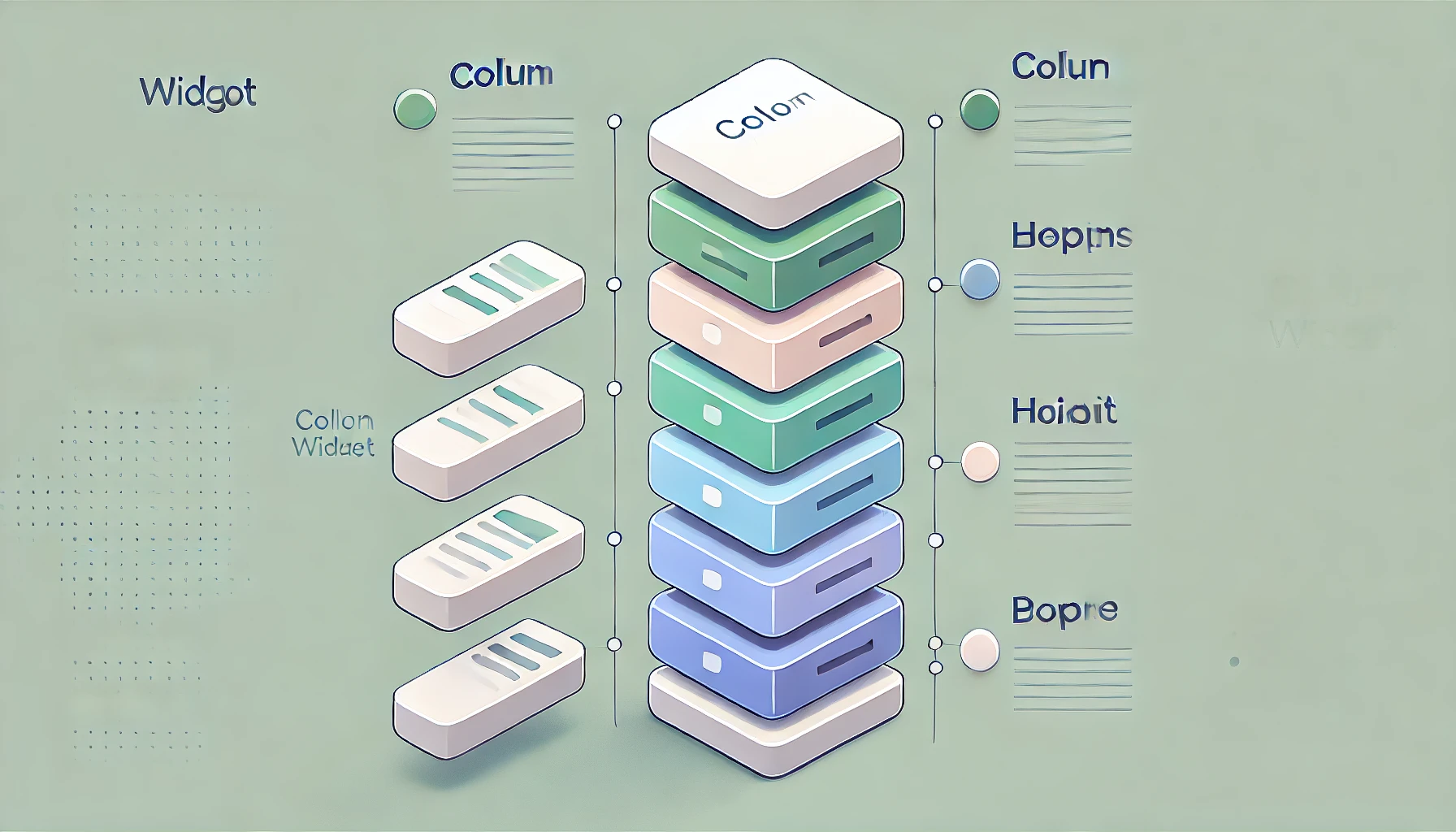
4. So Sánh Container, Row, Column
| Thuộc tính | Container | Row | Column |
|---|---|---|---|
| Chức năng chính | Định dạng widget con | Sắp xếp widget theo hàng ngang | Sắp xếp widget theo chiều dọc |
| Thuộc tính chính | Width, height, color, margin, padding. | mainAxisAlignment, crossAxisAlignment. | mainAxisAlignment, crossAxisAlignment. |
| Ứng dụng phổ biến | Tạo hộp chứa hoặc căn chỉnh. | Tạo thanh điều hướng ngang. | Tạo danh sách hoặc bố cục dọc. |

5. Kết Hợp Các Layout
Trong thực tế, bạn thường phải kết hợp Container, Row, và Column để tạo nên các bố cục phức tạp. Ví dụ:
Column(
children: [
Row(
mainAxisAlignment: MainAxisAlignment.spaceEvenly,
children: [
Container(width: 50, height: 50, color: Colors.red),
Container(width: 50, height: 50, color: Colors.green),
],
),
Container(width: 100, height: 50, color: Colors.blue),
],
)Xem thêm về Các mẹo hay khi làm việc với các Widgets trong Flutter
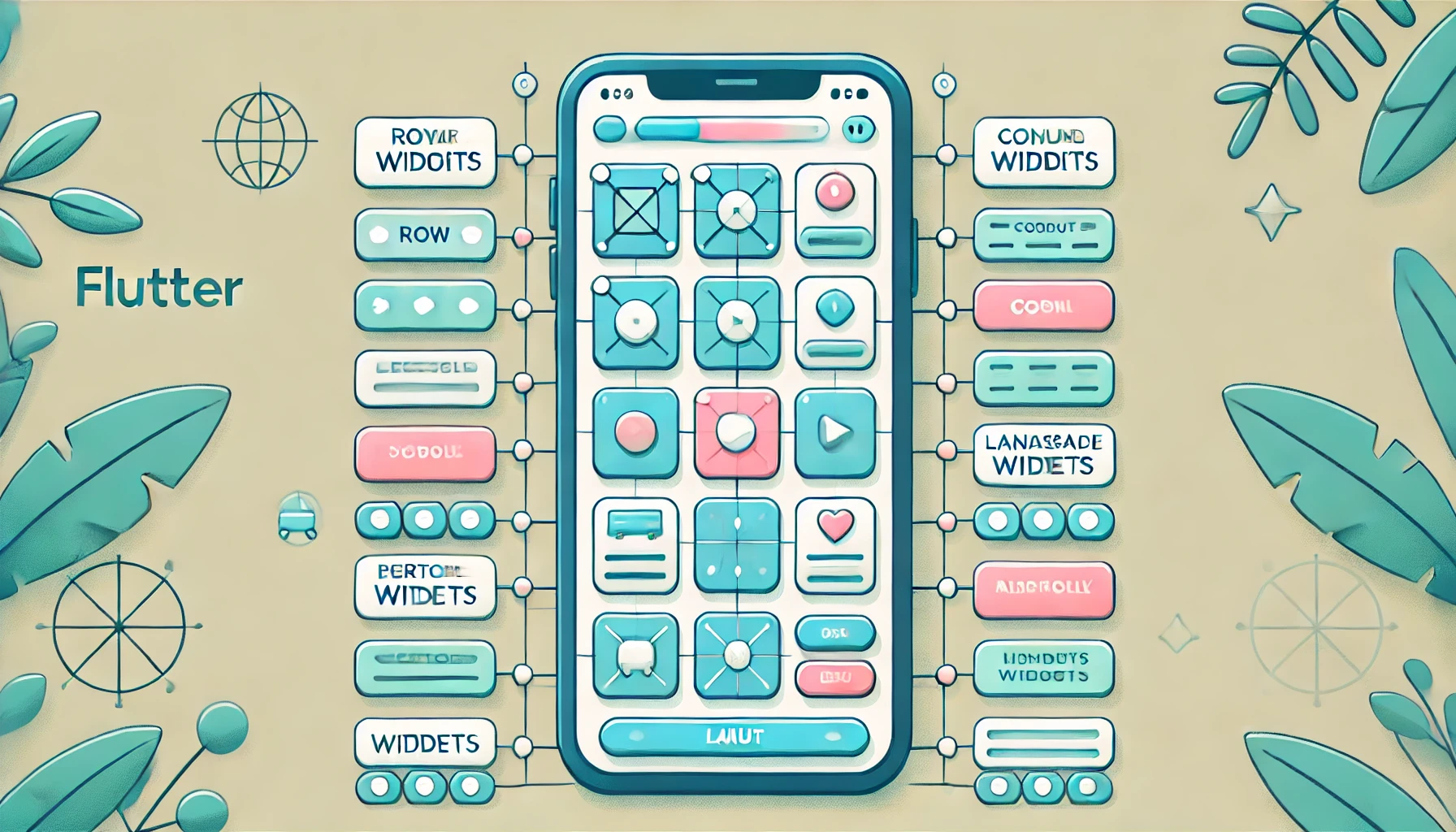
Kết luận
Nắm vững cách sử dụng Container, Row, và Column sẽ giúp bạn xây dựng giao diện Flutter hiệu quả và linh hoạt. Hãy thử nghiệm và kết hợp các widget này để tạo nên giao diện đẹp mắt!
Bạn muốn học Flutter và nâng cao kỹ năng lập trình? Tham gia ngay các khóa học tại Neutron Academy! Chúng tôi cung cấp lộ trình học từ cơ bản đến nâng cao. Ngoài kiến thức lập trình, bạn sẽ được trang bị các kỹ năng thực tế để tự tin làm việc ở mọi môi trường. Đây là bước đệm quan trọng để bạn phát triển sự nghiệp. Đừng chần chừ, cơ hội đang chờ bạn!
Chúc bạn thành công trên con đường sự nghiệp công nghệ thông tin!